
REMOVU K1 GIMBAL REVIEW (Best 2018 All In One Gimbal)
Welcome to our 2018 REMOVU K1 Gimbal Review. Here at GearMashers WE ♥LOVE♥ Cycling and Photography. You could say we are a little obsessed. The K1 is REMOVU’s new 4K Video Camera / Integrated 3-Axis Gimbal Stabilizer and is currently the BEST all in one gimbal.
Recently a company called REMOVU introduced a brand new gimbal product called the REMOVU K1. We thought it would be a great time to showcase the K1 and show you what it can do.
Realistically you can stop reading right now and just buy it. You will not be disappointed.
Buy Now
BUT if you really want to get a good idea of what it does, check out the rest of this review and don’t forget to check out the end of this review for our overall impression of the K1, both good and bad.
REMOVU K1 Gimbal Review – 3-Axis Motorized Stabilizer Gimbal
For those that aren’t familiar with a gimbal, put simply it’s a stabilizing device that reduces video shake when walking, riding or jumping around. The most common type of gimbal uses a 3-axis motorized stabilizer to reduce video shake.

The problem with most gimbals is they are often cumbersome and require extra setup time. Most gimbals need some sort of calibration prior to using them. If you are one of those run and gun types, setup time is a buzz kill and wastes precious moments that could be spent filming or taking video.

What makes the REMOVU K1 super unique right now in the gimbal market is it’s size, integrated LCD screen and lack of needing calibration. It’s is the quintessential plug and play gimbal.
No Calibration Time Needed.
DJI OSMO+ & GoPro Karma Grip Gimbals

Above you can sort of get an idea of the size comparison between the GoPro Karma Grip, the OSMO+ and the Removu K1. One thing left out of the picture above is the OSMO+ also requires a phone for it’s display, which means it will be much wider than either the Karma Grip or the Removu.
With most other popular gimbals on the market today, including the DJI OSMO+ and the GoPro Karma Grip, you need additional devices including a cell phone for the OSMO+ or a GoPro with the GoPro Karma Grip. The Removu K1 doesn’t require any of these devices and can be used right out of the box.
Both the OSMO+ and Karma are significantly larger limiting their use as a quick easy to use Gimbal for those on the go. The small compact size of the K1, means you can take it almost anywhere, giving you much more flexibility and video opportunities.
I wish I had the K1 at Interbike, because it would have been so easy to capture and review cycling products as I walked through the expo center. Sure you can do this with a normal video camera, but using the K1 gimbal with it’s 3-axis motorized stabilizer would have made the video footage so much smoother.
Another advantage of any gimbal setup is the high quality cinematic effect they give when panning the camera around a subject. Of course like anything, it does take a little bit of practice to perfect the footage, but in the end it is well worth it and looks fantastic.
I had thought about purchasing the OSMO+ and also the Karma, but the REMOVU K1 seems like such a better option and potentially will give me more opportunities to use it. My main use will be to showcase cycling products, but with all it’s capabilities, using it to vlog is certainly in order.
REMOVU Company History
In 2014, REMOVU released their first product, the REMOVU R1, a wearable Wi-Fi remote viewer for GoPro camera line.
Shortly after the R1, Removu released the M1+A1, a rainproof wireless microphone and receiver for GoPro cameras.
Then REMOVU developed their first gimbal for action cameras, the REMOVU S1. The S1 was the world’s first rainproof 3-axis gimbal stabilizer with a detachable remote controller.
At the end of 2017 REMOVU created an Indigogo campaign for the K1 generating $351K. On March 27th, 2018 the REMOVU K1 was launched.

REMOVU K1 Specifications

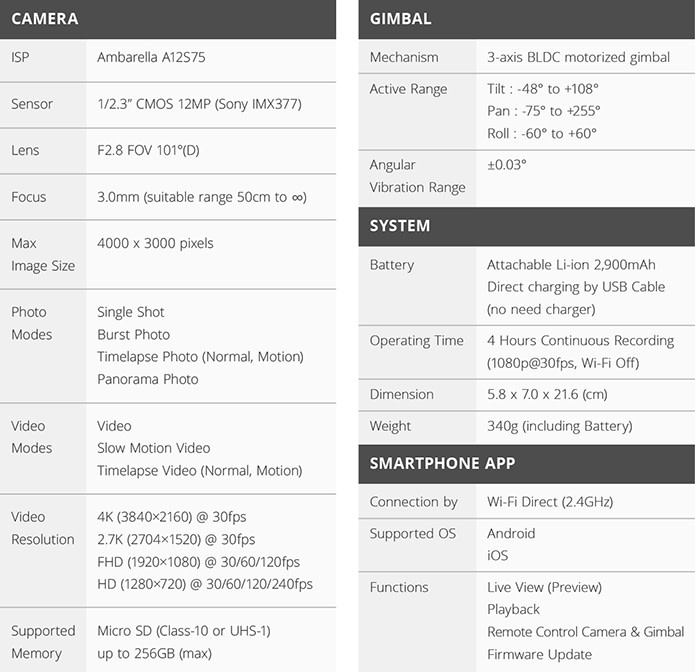
| REMOVU K1 CAMERA | |
| ISP | Ambarella A12S75 |
| Sensor | 1/2.3” CMOS 12MP (Sony IMX377) |
| Lens | F2.8 FOV 101°(D) |
| Focus | 3.0mm (suitable range 30cm to ∞) |
| Max Image Size | 4000 x 3000 pixels |
| Still Photo Modes | Single Shot Burst Photo Timelapse Photo (Normal, Motion) Panorama Photo |
| Video Modes | Video Slow Motion Video Timelapse Video (Normal, Motion) |
| Video Resolution | 4K (3840×2160) @ 30fps 2.7K (2704×1520) @ 30fps FHD (1920×1080) @ 30/60/120fps HD (1280×720) @ 30/60/120/240fps |
| Supported Memory | Micro SD (Class-10 or UHS-1) up to 128GB (max) |
| REMOVU K1 GIMBAL | |
| Mechanism | 3-axis BLDC motorized gimbal |
| Active Range | Tilt : -48° to +108° Pan : -75° to +255° Roll : -60° to +60° |
| Angular Vibration Range | ±0.03° |
| REMOVU K1 SYSTEM | |
| Battery | Attachable Li-ion 2,900mAh (10.7Wh) Direct charging by USB Cable (no need charger) |
| Operating Time | 4 Hours Continuous Recording (1080p@30fps, Wi-Fi Off) |
| Dimension | 5.8 x 7.0 x 21.6 (cm) |
| Weight | 340g (including Battery) |
| Removu K1 Smartphone App | |
| Connection by | Wi-Fi Direct (2.4GHz) |
| Supported OS | Android iOS |
| Functions | Live View (Preview) Playback Remote Control Camera & Gimbal Firmware Update |


REMOVU K1 Gimbal Review – Techno Geek stuff
There is a lot to like about the new REMOVU K1. The gimbal shoots in 4k ultra HD at 30fps using a F2.8 wide angle lens or in 1080 at 30, 60 or 120 frames per second allowing for great slow mo video.
The Li-ion 2,900mAh battery is claimed to last 4 hours of continuous shooting, which blows away the competition. Another neat feature of the batteries is they can be charged directly using a micro usb connection rather than having to rely on a wall charger.
The focus length of the K1 is 50 centimeters or roughly 12 inches, which means not only can you take videos and pictures, but you can also use it for vlogging and selfies.
The lens equates to 17mm, which is considered a nice wide lens and gives you about 110 degree field of view. One point of contention is the lens does tend to distort close up images making them appear longer, so for instance you may have an elongated head if you are vlogging with it.
The camera trigger provides a way to control the camera. Clicking on it 3 times in a in quick (or rapid) succession for instance swivels the camera from pointing forward to pointing backwards. An obvious perfect scenario for vloggers wanting to capture themselves and then quickly rotate the camera to capture something they are looking at.
The Removu comes with an internal mic as well as a mic port for use with other microphone systems. The internal audio seem really good, but to get the best audio I would advise using an external microphone.
As far as camera’s go, the REMOVU shoots at 12 mega pixels, which isn’t bad, but I think if I am going to shoot pictures instead of video, I will opt for my Panasonic GH5. Heck even when I do shoot video, the GH5 with it’s own internal stabilization isn’t anything to sneeze at and almost is on par with gimbal video footage.
REMOVU K1 Review – Positives
The REMOVU K1 appears to be a game changer in the video gimbal market. It’s compact, light and doesn’t require calibration like all the other gimbals do.
- Great for Vlogging – The K1 with it’s 17mm lens and 50cm focal length, means the K1 is the perfect vlogging gimbal.
- Battery Life – Being able to shoot for 4 hours continuously on a single battery makes the K1 an all day unit.
- Sound Quality – The K1’s internal microphone is very useable and doesn’t require additional setup. That said it does come with a microphone port to allow for even better audio capture.
- No Calibration Required – This is huge and is a reason why many people have issues with other gimbal setups. Calibrating a gimbal does take shoot time away and if you need to take a quick video can really slow things down.
- Remote App – I haven’t had a chance to play with the remote app, but it will allow you to control the K1 remotely.
- Size – The K1 is the smallest full featured Gimbal on the market today.
- Integrated Screen – Another really big feature for the K1 is it’s integrated 1.5 inch screen. Having an integrated screen means using the K1 doesn’t require any additional peripheral devices such as a phone or camera.
- Battery Charging & Indicator Levels – Another really great feature of the K1 pertains to it’s batteries. Using easy to see indicator lights and the ability to charge them without a wall charger is a big win.
- Video Options – The K1 has the ability to shoot in various modes including 40K at 30fps and 1080 at 30, 60 and 120fps making it great for video and capturing slow motion scenes.
Removu K1 Review – Negatives
The positives of the K1 totally outweigh the negatives, but I thought I would list them based on my observations.
- Build Quality – The K1 is mostly plastic, which does take away from it’s ability to be used professionally and abused. I would have liked to see a more rugged setup, especially on the housing, even at the cost of extra weight.
- Lens Distortion – From all the videos I have seen, there appears to be a bit of distortion that elongates subjects. This only appears to happen when viewing subjects close up.
- Microphone Jack Placement – The microphone jack is on the side of the k1 rather than the front where most of the audio would probably be coming from. I suppose having it on the side helps if you want audio coming from the rear of the unit like when you might be in selfie vlogging mode.
- Screen Size – The screen is 1.5 inches which works ok, but is much smaller than other gimbal screen display setups that can use iPhones.
- Accessory Attachments – When comparing the K1 to the DJI OSMO+, the OSMO+ has the ability to add a lot of different accessories to the unit thru an attachment port. The K1 doesn’t provide this option other than hooking things to the bottom.
- Not Water Resistant/Water Proof – REMOVU got their reputation for designing products that are water proof/water resistant and didn’t apply that same technology to the K1.
- K1 Case – The K1 doesn’t include a high quality protection case, which is probably the biggest let down. They only include a zipper lock type bag, which IMO is pretty worthless.
- Gimbal Doesn’t Lock – It appears the Gimbal doesn’t lock like the OSMO+ unit does, which may be problematic when transporting the unit.
- Accessory Kit Not Included – REMOVU offers an accessory kit for the K1 which includes a lens cap, a microphone, a carrying strap and a standup charging port. The kit retails for $50 and is probably something every REMOVU owner should buy and IMO should have been included even if it raised the overall price.
The REMOVU K1 hit the shelves on March 27, 2018.
You can find out more about REMOVU and the K1 on their website (http://removu.com/)
Buy NowREMOVU K1 Update: 4/23/2018
I haven’t seen many people having issues with their REMOVU K1 gimbals, but mine failed and I will be returning it to the company for a repair or replacement. The video screen stopped working, which essentially renders the gimbal useless, since it relies on the screen to display video footage and also access to the menu options. Unlike many other gimbals that use external devices such as iPhones to display data, the K1 relies on it’s on internal screen.
I have already spoken to the company and they were very responsive and said they would either replace the unit or fix the issue. Now my task is to find a box to ship it back in.
REMOVU K1 Update: 6/17/2018
Well I ended returning the K1 and the return was accepted by REMOVU. Email communication was good and I had zero problems with the return.
My take on the REMOVU is it isn’t a bad gimbal, but it lacks certain things that would make it better including
- Material – I thought the material used for the gimbal was subpar. It just felt cheap to me. I much rather it had been made from metal or mostly metal, even if that made the unit weigh more.
- No Camera Cover – Considering the Gimbal is over $400, I expect a camera cover. The cover is an extra purchase.
- Can’t lock the Gimbal out completely – Even when the gimbal is locked, the gimbal head can still rotate, which can be annoying when setting it down on a table.
- Image Distortion – The K1 distorts both in the center and on the edges. Supposedly a firmware release has been made that corrects the issue.
- Screen Resolution – I found the screen resolution to be too small to be useful in many settings (Example bright sunny days).
- No Accessory Port – The K1 is very streamed lined, but not having the ability to add accessories like the DJI Osmo+ does, limits it’s expandability.
- No Front facing Microphone port – When using the K1 to conduct interviews, it would have been nice to have a forward facing microphone port.
- No Weather Resistant – Unlike some of the other REMOVU products the K1 gimbal is more of a clear weather tool. You wouldn’t want to use it in the rain or other weather related days.







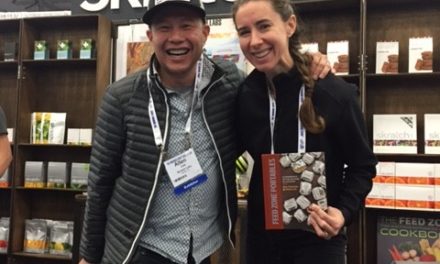















I havent had any luck with Removu. I have now owned 2 different K1 units. Both freeze up after 5-10 minutes of recording.
Are you able to download the footage to an Ipad?