
Bluetooth Smart Vs ANT+ Devices

As one who tests a lot of products, I thought it would be a great time to discuss Bluetooth Smart Vs ANT+ and why you might want to choose one method of communication over the other.
To give you a little insight into the Bluetooth Smart Vs ANT+ debate, I am going to use cycling as my example.

Bluetooth Smart Vs ANT+ Devices
I never really ran into many problems with Bluetooth connections until the end of 2017 when I had multiple devices all connecting and talking to each other.

A typical indoor bike setup might look like the following
- Cadence sensor: measures cadence
- Power meter: measures power output typically shown in watts
- Cyclometer: measures speed, distance, altitude… and connects to the other devices.
- Heart rate monitor: measures heart rate
- Indoor Trainer: Indoor trainers like the Wahoo KICKR and KICKR Core relay information from the trainer to programs like Zwift.
Usually when cycling, people will either have their phones or cycling computers monitor their activity. Many cyclists will also want to monitor other aspects that require additional devices including power meters, cadence sensors and heart rate monitors.
These other devices will communicate using one or two different protocols including either Bluetooth Smart or ANT+ or both.
Apple TV 4K
With the introduction of the Apple TV 4K, many people when using programs like Zwift are ditching their computers and going for a more simplified setup using the Apple TV.
The downside, at least right now is the Apple TV 4K can only connect to 3 bluetooth devices, 1 being the Apple TV controller. The end result is you will need some other way to connect more than 2 bluetooth devices to programs like Zwift.
Zwift introduced their Zwift Companion App that solves the Bluetooth Apple TV 4K Connection issue.
ANT+ Communication
ANT+, which stands for interoperability, uses a 2.4 GHz ultra-low power wireless network to broadcast information. The purpose of ANT+ is to communicate wirelessly from one device to another device. The beauty of ANT+ is once a connection is made from one ANT+ broadcasting device to another ANT+ receiving device, other ANT+ devices aren’t blocked from receiving the same broadcast.
So for example if you have a coach who wants to monitor an athlete’s heart rate (using a Wahoo ANT+ heart rate monitor) while they are on an indoor trainer , both the athlete (using an ANT+ Wahoo Bolt) and coach (using an iPad with an ANT+ dongle) could receive the same heart rate data on different ANT+ devices.
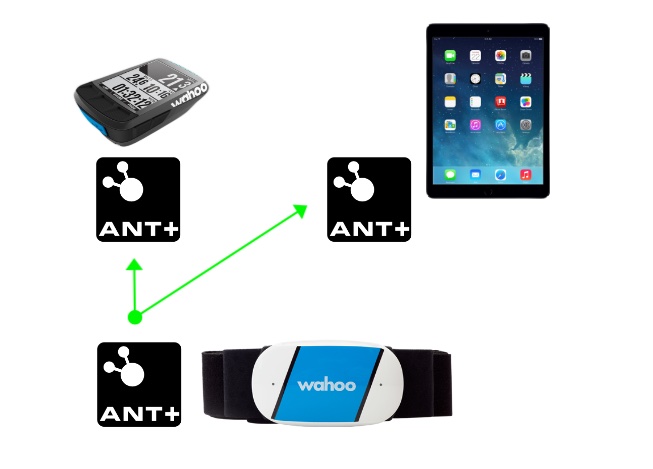
Bluetooth Smart Communication
Bluetooth Smart communication has quite a few names including Bluetooth Low Energy (BLE) and Bluetooth 4.0. Most people are probably familiar with bluetooth and their bluetooth devices such as smart phones, iPads and computers. Because of Bluetooths communication protocol it can transmit data faster than ANT+, roughly 64x per second, 16x faster than ANT+.
When using Bluetooth, once a connection between two devices has been made, no other bluetooth accessories can connect to the same device.
So for example if you have a coach who wants to monitor an athlete’s heart rate (using a Polar Bluetooth Smart heart rate monitor) while they are on an indoor trainer , either the athlete (using an Polar Cycling Computer) or the coach (using an iPad) could monitor the heart rate data coming from the polar heart rate strap, but not both.
Once a connection has been established, access to the broadcast is no longer available.

Bluetooth and Apple TV
So you bought yourself a brand new Apple TV 4K, which by the way uses bluetooth and you think you’re all set. I mean it’s Apple right….well you may or may not be set if you plan on using more than 3 bluetooth devices.

The gotcha is Apple TV can only support 2 concurrent bluetooth smart sensors.
The other gotcha is Apple TV doesn’t support ANT+ sensors, so if you have anything broadcasting ANT+ it will not pair with the Apple TV.

Now for those who do have ANT+ devices there is a work around where you can buy a device called (NPE Cable) to convert ANT+ to a Bluetooth signal.
Apple TV Connection Limit
Apple TV has 3 bluetooth connections. The first one, which you can’t change is slotted for it’s Apple TV controller. So realistically you only have 2 bluetooth connections. Apple TV’s connection limit of two bluetooth devices plus it’s remote makes for some limitations to what you can do with it.
Now lets say you’re a cyclist with a kick butt training room where you have a Wahoo Trainer like the Wahoo KICKR Core and also have a heart rate monitor, a cadence sensor and the very cool KICKR Climb.
Guess what? You will be out of luck if you want to connect all of them to your Apple TV and run a program like Zwift.
Here is what happens.
- Bluetooth Slot 1 – Apple TV controller
- Bluetooth Slot 2 – Wahoo KICKR Core
- Bluetooth Slot 3 – Either the Heart Rate Monitor or the Cadence Sensor
Note: The KICKR Climb doesn’t need a connection because it communicates with the KICKR Core trainer and doesn’t talk directly or need a connection to the Apple TV.
Unfortunately you will have to decide if you want Heart Rate or Cadence, but you will not be able to use both through your Apple TV connection.
Bluetooth Smart Vs ANT+ Advantages / Disadvantages
Which communication platform is better. From my experience ANT+ tends to be more reliable when connecting to multiple devices. Some manufactures, like Polar only broadcast information using one communication method (Bluetooth), so you’re stuck using that communication protocol. Other manufactures like Wahoo broadcast in both ANT+ and Bluetooth, so it gives you an option.
I ran into a problem with a Tacx NEO firmware update that caused errors when using Bluetooth on a Mac. Because the Tacx NEO broadcasts in both Bluetooth Smart and ANT+, I was able to alternatively use the ANT+ protocol without issue. Actually I did run into one issue. Since I switch to using ANT+, my Polar Heart Rate monitor wasn’t recognized since it broadcast in Bluetooth Smart. Getting a Wahoo HR monitor resolved the issue (Uses both ANT+ and Bluetooth).
Receiving ANT+ signals on a phone, iPad or computer often requires a ANT+ dongle.

So why use Bluetooth if ANT+ is better? In some cases because Bluetooth locks a connection between 2 bluetooth devices, it prevents others from viewing the data.
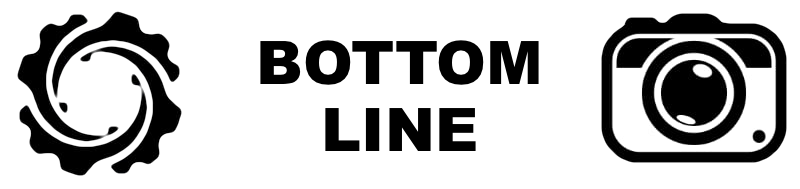
Based on my experience with both Bluetooth and Ant+, at least on the bike, I have found Ant+ to be more reliable and more consistent over it’s Bluetooth counterpart. If you have the option to use both and are having issues, try the other communication method out. It might just solve your problems.
Happy Cycling!







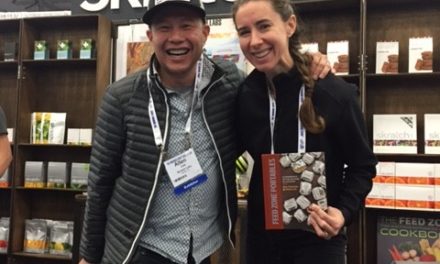













Good day!
Can I use one cadence sensor on both a mobile phone (thru ble) and garmin watch (thru ant+) simultaneously?
I don’t think so. Normally you either connect via one or the other. That said I haven’t tried connecting with 2 different sources, so I am not certain.
I have a garmin ant+ hrm and the zwift app on ipad pro 2019. Ipad app picks up my smart trainer on bluetooth but not my hrm. Even when I connect my ant+ dongle to the ipad via a usb to usb-c adapter it still doesn’t recognise it. Any suggestions for a n ant+ to bluetooth adapter for ipad pro? or do I just need to bite the bullet and go buy a bluetooth hrm?
Hi Phil,
For Zwift I highly recommend the Wahoo Tickr Fit. If you are riding indoors it is just so much easier than a chest strap HRM.
For your ANT+/Bluetooth issue North Pole Engineering makes something called the CABLE that connects ANT+ to Bluetooth devices.
You can find it on Amazon (https://amzn.to/2Wfcyty). That might solve your problem.
If a device such as the Wahoo cadence sensor, which broadcasts in both BLE and Ant+, would I have a choice to pick one over the other while connecting to Zwift?
Hi Vicky,
The Wahoo cadence sensor can communicate via ANT+ if it was connecting to the Wahoo Element Bolt or Wahoo Element.
My current setup is using the Apple TV and the cadence sensor connects via Bluetooth and it doesn’t give you the option to connect via ANT+. Apple TV doesn’t support any ANT+ devices, so you wouldn’t be able to connect via ANT+.
If you are using a computer instead you can either choose ANT+ if you are using an ANT+ dongle or if you are not using a dongle it will connect via Bluetooth.
It would be great if upfront you said how to tell ant vs bluetooth from the sensor list. How can I tell if a connection is over bluetooth or ant+?
Hi Jack,
That really depends on what system you are using. Most of the Bluetooth/ANT+ devices I have used will connect depending on my setup. So for instance when I am using my Apple TV4K, it only communicates via Bluetooth and not ANT+. If you have a Mac, it will communicate via Bluetooth, but if you turn off the Bluetooth and use an ANT+ connection like a Garmin USB ANT+ connector, you can communicate via ANT+.
I found that connecting to things like an indoor trainer, ANT+ seemed better and more reliable than Bluetooth.