
Wahoo ELEMNT ROAM Review (New Cycling Computer For 2019)

Wahoo just launched a new cycling computer for 2019 called the Wahoo ELEMNT ROAM and added a bit of color to the mix.






The ELEMNT ROAM incorporates some of the best features of the Wahoo ELEMNT and the Wahoo ELEMNT BOLT, but then goes further with a full lineup of smart navigation features and a color display.
Broken Mount | Defective Mount
When Wahoo originally released the Wahoo Elemnt ROAM there was a defect in the mounting system. Over enough time the Mount would crack and break.
It turns out that mount’s plastic material wasn’t strong enough to hold the ROAM in bumpy conditions and as a result would snap.
Because of the defect, Wahoo decided to cease production and address the issue and then relaunch the ROAM in July with a new mount.

Wahoo ELEMNT ROAM Unboxing
Wahoo ELEMNT ROAM Cycling Computer
Wahoo packages the Roam in a similar flip-out box that the Wahoo ELMNT Bolt and ElEMNT come in.
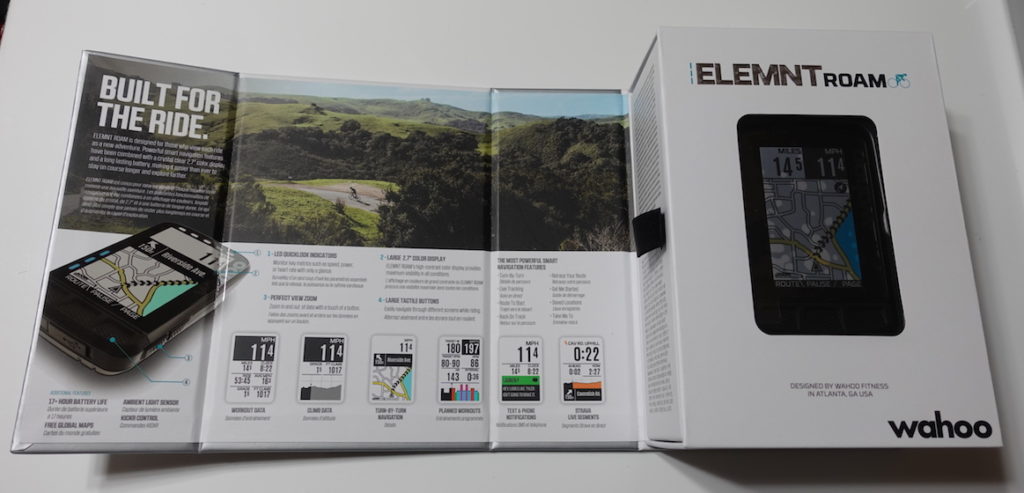

When you receive the ELEMNT Roam you will need to remove/peel off the plastic glass protective covering.

Old Mount Vs New Mount
For those that bought the Wahoo ELEMNT ROAM and are wondering if they have the old mount or new improved mount, I got an answer from Wahoo as to what the differences are.
An easy way to tell if you have the old mount or the new mount is to look for a “W”. The new mount version is stamped with a Wahoo ‘W’ in the center of the 1/4 turn mount circle. Previous versions did not have this W.
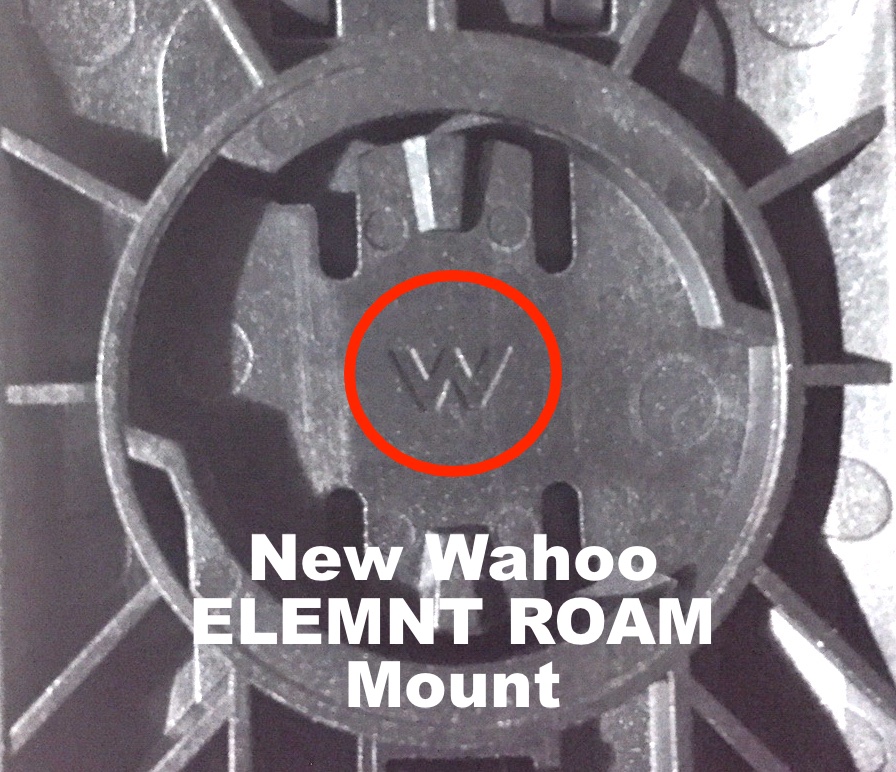
UPDATE: JULY 2019: Wahoo sent us the brand new ROAM mount. I took it for a test ride and so far it’s solid.
I weighed the mount and had weights ranging between 40grams to 42grams



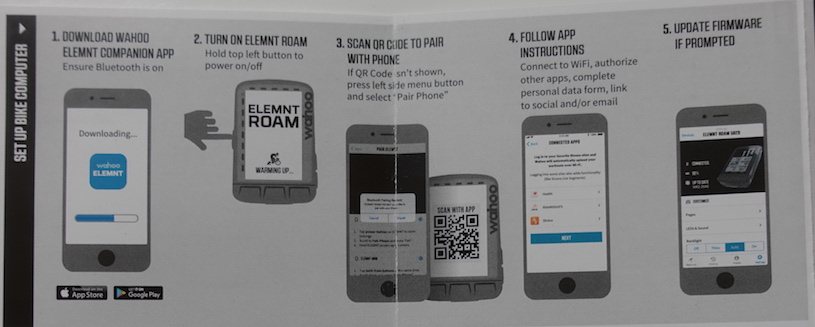
The ROAM quick start guide shows you how easy it is quickly setup the ROAM computer. Wahoo uses its ELEMNT Companion App in conjunction with a barcode to quickly set up the ROAM.
Simply scan the bar code using the ELEMNT app and follow the setup instructions. I found the process really easy and intuitive.

WAHOO ELEMNT ROAM REVIEW
PROS
- Color Display
- Rhino Glass
- New Navigation Features
- Ambient Light Sensor
- Improved Button Layout
CONS
- Price (Retail $379.00)
- Bulkier than the Bolt
- Response Time is a little slow on Turn by Turn Navigation
Wahoo ELEMNT ROAM Highlights
Like the ELEMNT, the ROAM comes with a 2.7″ display, but unlike the ELEMNT, the ROAM features full color vs. black/white.
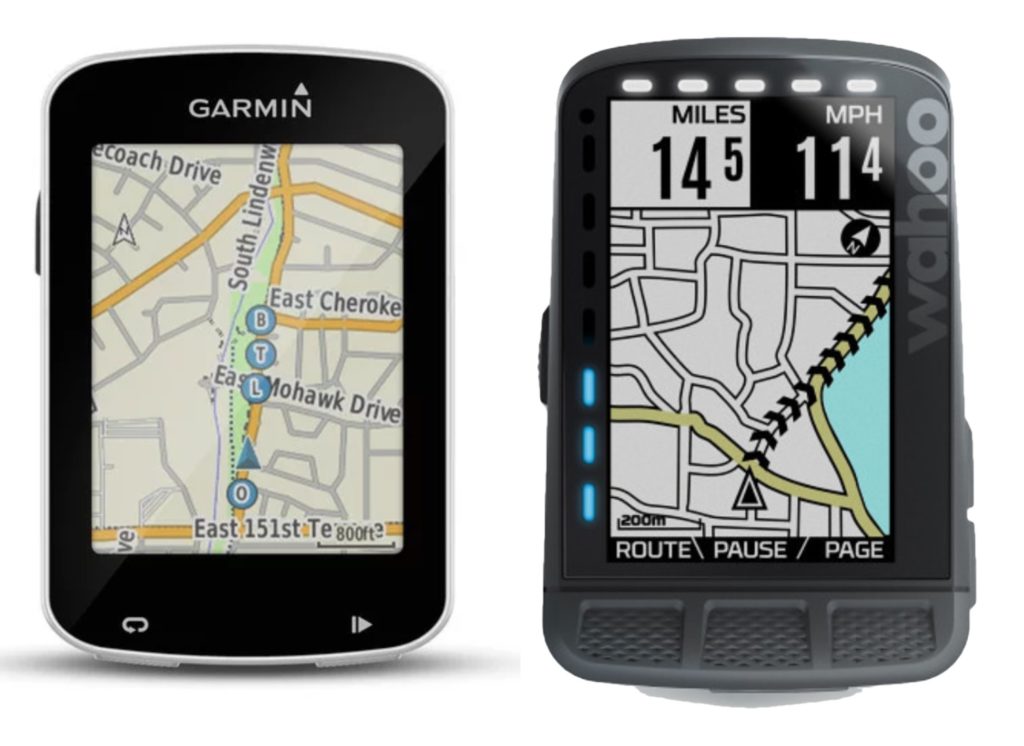
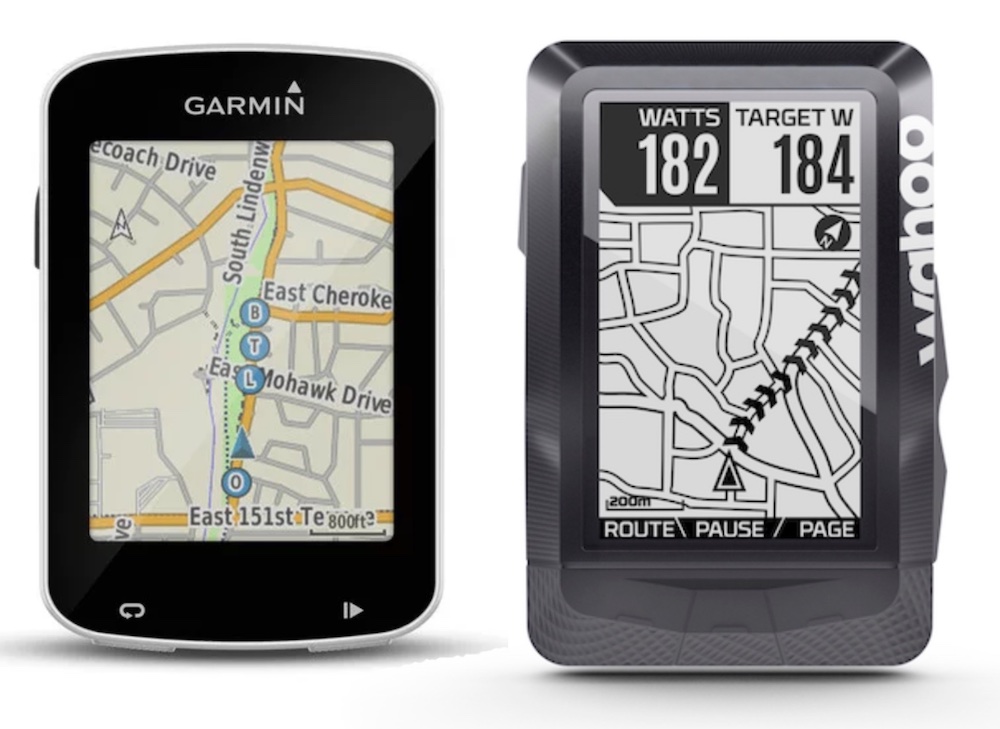
One complaint cyclists had with Wahoo’s ELEMNT and ELEMNT Bolt had to do with the navigation and the black and white maps. Comparing the Wahoo map display to Garmin’s full-colored maps, many cyclists found Garmin to be superior.
Using the Garmin 820 for example, the maps are simply easier to read than the older ELEMNT’s black-and-white option.
Wahoo hasn’t gone overboard with color, but use it to highlight important segments on the map.
Wahoo ELEMNT ROAM vs ELEMNT vs ELEMNT Bolt
Obviously, a color screen is the main difference between the ELEMNT ROAM, ELEMNT and the ELEMNT Bolt. Also the Smart navigation features (see below) are very welcome.
At first glance, the ROAM looks very similar to the Wahoo Bolt with its housing, button display setup, and more aero profile. My guess is Wahoo went with the Bolt button pattern because it makes more sense and is a bit easier to use.
Authorized Apps For The ELEMNT ROAM
Before we get into the navigation aspects of the Roam, you will want to connect at least one mapping software application to the unit. Here are my favorites at the moment.
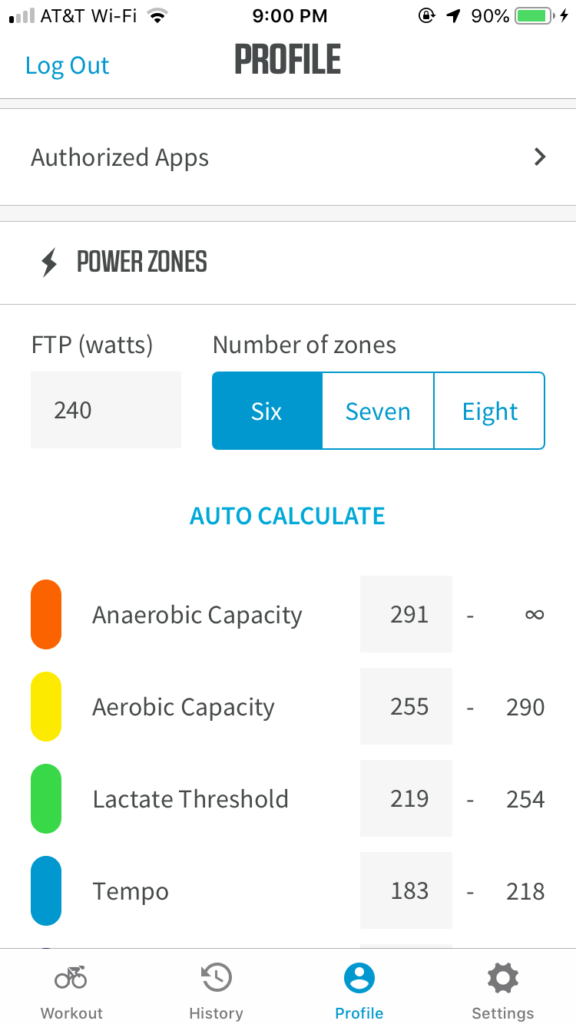
I found that the “Authorization Apps” functionality within the Wahoo App is a little hidden. To find it you click on the Profile button and scroll down until you find “Authorized Apps”.
Wahoo ELEMNT Smart Navigation
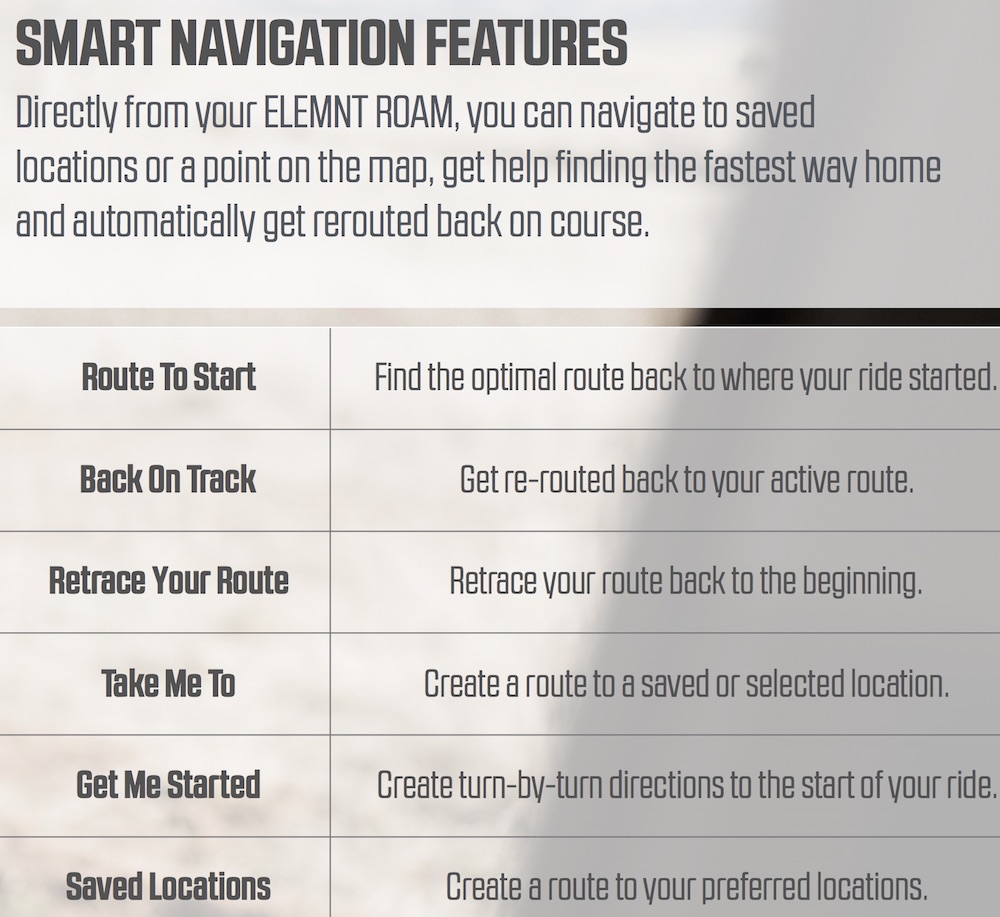
Beyond the color and mapping, the ROAM now features Smart Navigation including.
- Get Me Started — Navigates cyclists to the start of their route
- Back On Track — Navigates cyclists back to their route if they take a wrong turn
- Take Me To — Allows cyclists to select a location on their ROAM using new pan and zoom functionality, and get directions to that location
- Saved Locations — Easily route to locations saved on ROAM
- Route To Start — Find the shortest route back to the start of your rideRetrace Route — Reverse your route to navigate back to the start along the original route
The ROAM comes with all sorts of cool navigation features to help a cyclist plan their day’s ride, allow for changes during a ride or find their way back when venturing off course.
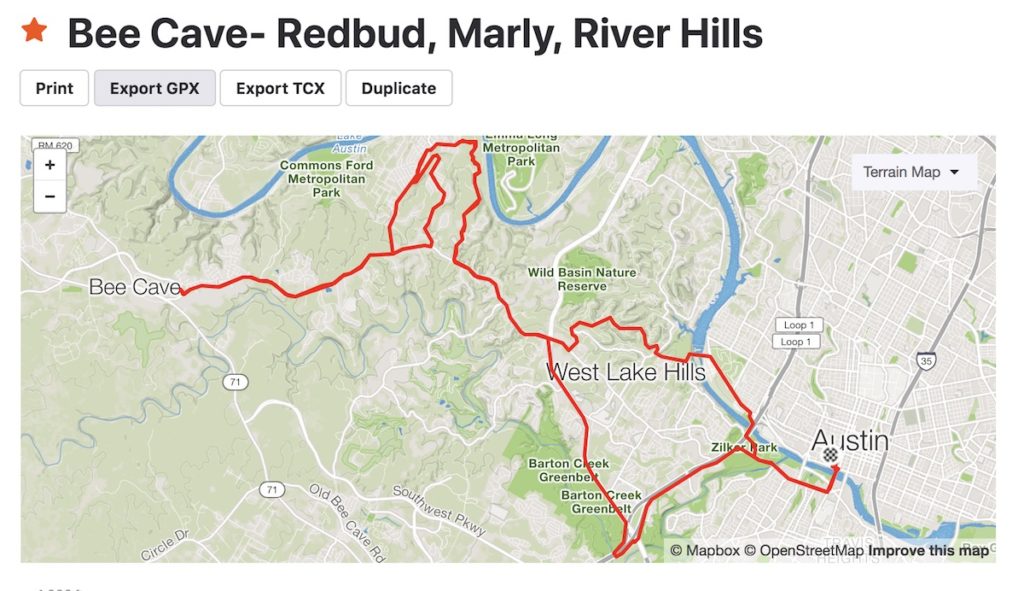
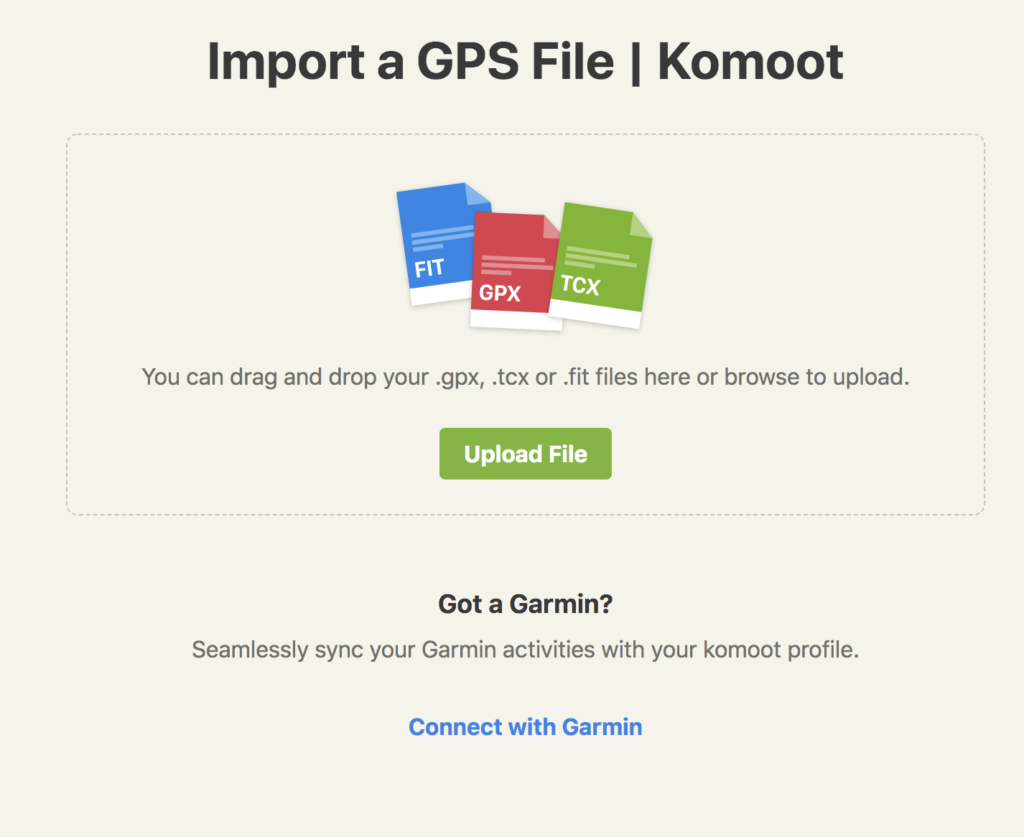
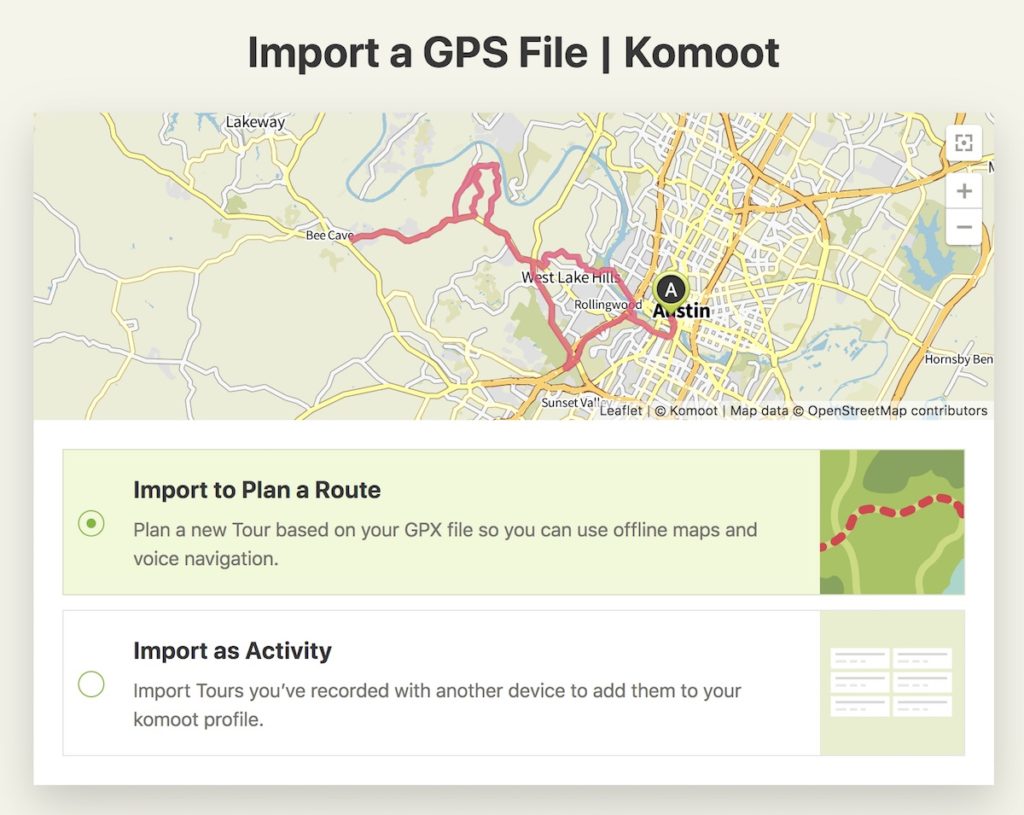
One workaround I have found for Strava is to export the Strava Route to a GPX File and then import the GPX file into Komoot (Another Mapping Software). Once imported, you can then save the route as a planned Komoot Route. Once saved, as long as you have Komoot as an authorized app within your Wahoo App, you can sync it with the Roam to access it with turn by turn navigation.
CHOOSE A ROUTE | CREATE FROM HISTORY
One super cool feature of the ROAM Companion App is Choose A Route –> Create From History. Using the Companion App allows you to create a Route from previous rides.
Creating a route from history is super helpful when trying to recreate a ride that you might have ridden on, but wasn’t exactly sure how to upload it to your ROAM computer to ride again.
How To Upload A Previously Saved Route To ROAM
- Open the Wahoo Companion App
- Choose ELEMNT ROAM
- Click on the Workout button at the bottom
- Select Choose A Route
- Select Create From History
- Find a previously saved Route
- Click On it and Name it
Note: When the Route is uploaded to the ROAM it will ask if you want to be Routed to the Start.
Choose A Route Create From Route History Select A Previous Route Save The Route Name
NOTE: One issue I haven’t been able to solve yet is how to delete a route that has been created from history. I was able to save routes no problem, but I didn’t see an option to delete the route.
BACK ON TRACK
The ELEMNT ROAM features what Wahoo calls ” Back on Track” that helps you navigate back to your original route using turn-by-turn directions. If you take a wrong turn or veer off course, the ELEMNT ROAM will show blue chevrons directing you back to your planned route, and the chevrons will turn black when you are back on track.
ROUTE TO START (SHORTEST ROUTE)
Another cool feature is the ROAM’s route to start. This feature navigates you back to the start of the route using the quickest way back. Like Back On Track, it will create turn-by-turn directions.
TAKE ME TO (ON-DEMAND ROUTE GENERATION)
Take Me To allows you to create a route with turn-by-turn directions by simply selecting a location directly on the ELEMNT ROAM map page using its pan and zoom or by selecting from one of your saved locations. In the ELEMNT Companion App, enter a destination, address, or point of interest and to generate a route with turn-by-turn directions and sync it to the ELEMNT ROAM via Bluetooth.
RETRACE ROUTE (BREADCRUMB TRAILS)
Either directly on the ELEMNT ROAM or in the ELEMNT Companion App, selecting Retrace Route will provide a cyclist with turn-by-turn directions route you back to the starting point of your ride by reversing the route you just rode.
NOTE: If you have biked out using any one-way roads, the Retrace Route feature doesn’t take those into account when coming back, so you might end up on roads that you shouldn’t be on.
SAVED LOCATIONS
If you have routes that you haven’t mastered but have ridden a few times, the ROAM allows you to generate a route on the fly and get turn-by-turn directions to your frequently visited spots.
Other Cool Features
ROAM’s packs an estimated 17+ hour battery life, which is more than enough for most cyclist’s daily demands.
Another neat feature is the Wahoo ELEMNT ROAM’s ambient light sensor that automatically turns the screen backlight on or off and adjusts the brightness of the screen.
There is also the Quick Look LED feature during changing light conditions, indoors or out.
Lastly, Wahoo has a cool integrated out-front mount (patent pending) that gives ROAM a clean, sleek look.
Starting May 2019, ROAM is available at WahooFitness.com, and through all Wahoo dealers.
Auto Light Sensitivity | Wahoo ELEMNT ROAM
The ROAM includes what Wahoo refers to as an ambient light sensor that will turn the backlighting on or off depending on lighting conditions. This can be set to Auto or turned off.
I have seen one Yahoo video where street lights were turning the screen on and off, which could be a bit annoying.
The feature sounds cool though, so hopefully, Wahoo can dial down the sensitivity and work out the kinks via a firmware update.
SPECS
Here are some of the basic specifications for the Wahoo ELEMNT ROAM
- Part Number: WFCC4
- Physical Dimensions: 3.5″ x 2.3″ x 0.7” (89mm x 54.4mm x 17.8 mm)
- Display Size: 2.7″ (68.58mm)
- Screen Resolution: 240×400
- Weight: 3.3 oz
- Battery: USB rechargeable
- Battery Life: 17 hours
- Waterproof Rating: IPX7 (waterproof up to 5 ft)
- Supported Satellites: GPS, GLONASS, BEIDOU Galileo, and QZSS
- Operating Temperature: -4°F to 122°F / -20°C to 50°C
- The Retail price is $379.99.
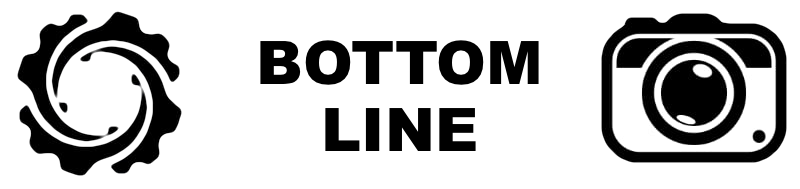
Bottom Line – Wahoo ELEMNT ROAM
Wahoo has responded to their user base coming out with a product that looks to dominate the cycling computer scene and will surely be a winner. It borrowed all the cool tech and aspects of previous Wahoo Cycling computers and added some great new features.

It does come at a cost making the ROAM $80 more expensive than the ELEMNT ($299.00), $130 more than the ELEMNT Bolt ($249.00) and $279 more than the MINI ($99.00), but it packs a lot more features.
It’s great to see Wahoo listening to their customer base and coming out with a killer cycling computer.
FAQ – Frequently Asked Questions
The updated ROAM mount was released in July 2019
The new Wahoo ELEMNT ROAM mount version is stamped with a Wahoo ‘W’ in the center of the 1/4 turn mount circle
Battery Life is estimated to last 17 hours between charges
YES – It works with most of the main GPS mapping programs. Turn-by-Turn was added in a June 5th firmware update, which added Strava and some other GPS programs.
Other Reviews
Check out DC Rainmaker’s In-depth review: Wahoo ELEMNT ROAM







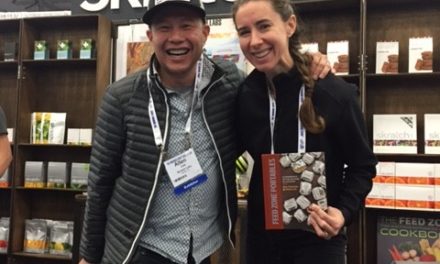
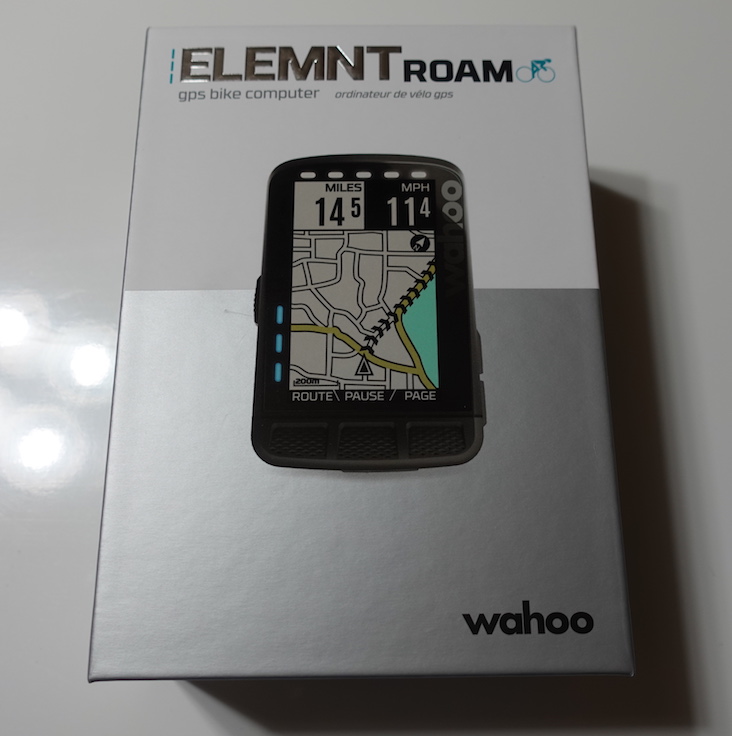

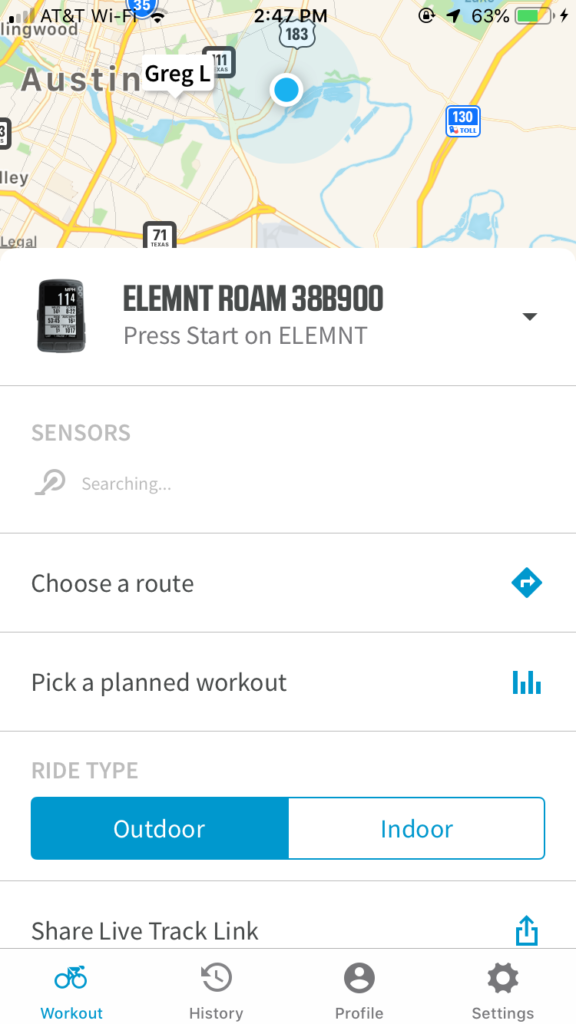
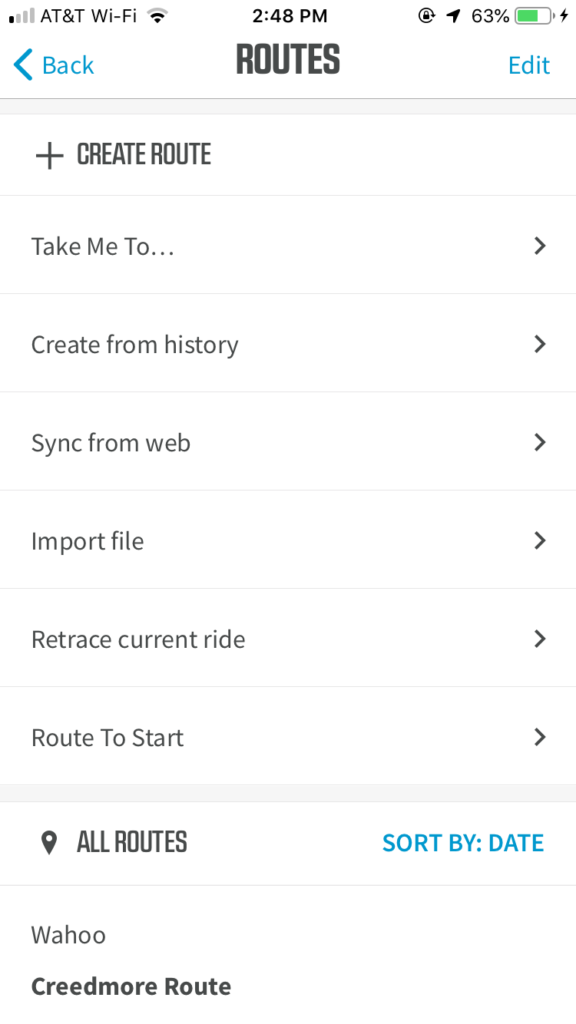
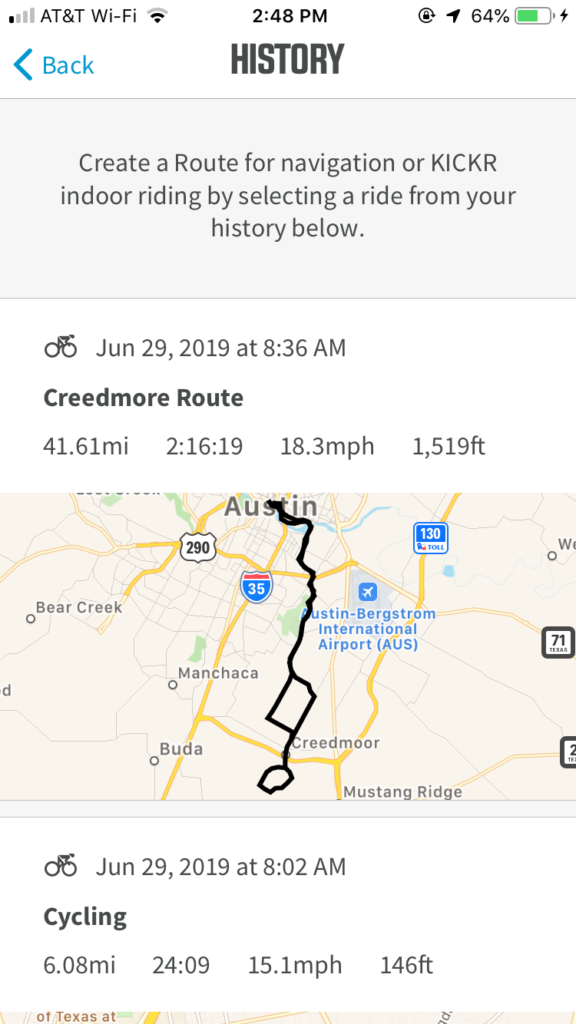
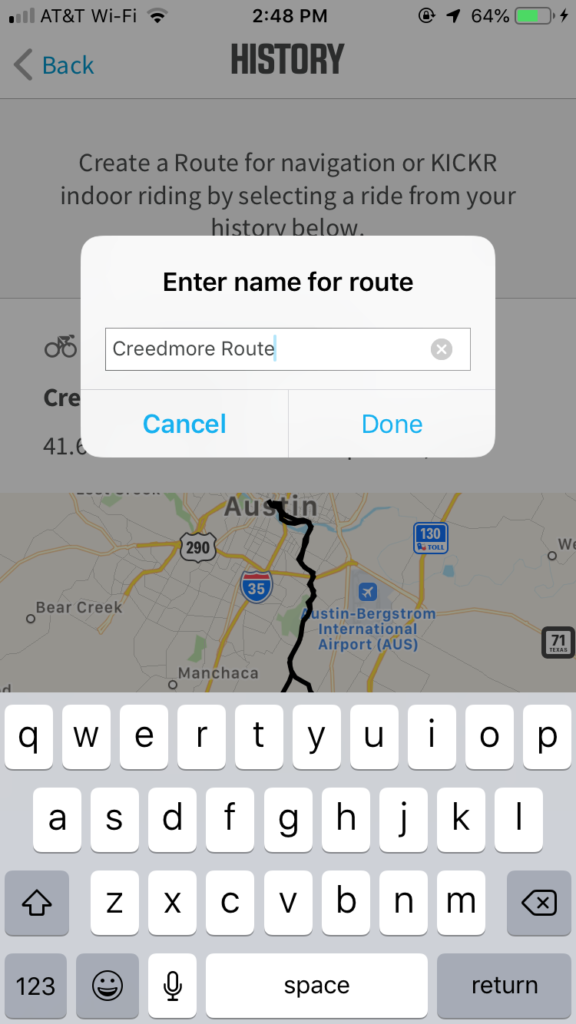


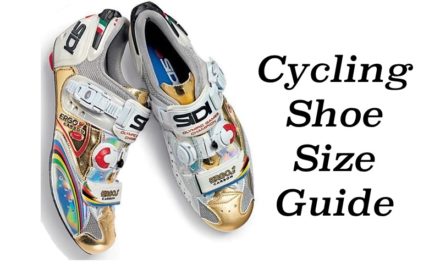










Would you buy the Wahoo Elemnt Roam or a Garmin product?
I like them both for different reasons. I like the Wahoo Roam because the numbers are easier to see, especially in bright sunny conditions. I like the Garmin because right now I think they have the best map information.
My son has riden about 2 weeks with the Roam now and the mounting has broken. It looks like the new version like the photos in the article, so it seems that the new mounting has not solved the problem.
Hey Sven,
I wonder if he is using the older one or the new one. I was sent the new one just a few days ago.
The new mount version is stamped with a Wahoo ‘W’ in the center of the 1/4 turn mount circle. Previous versions did not have this W.
Another option is to check out the upcoming metal mount K-Edge (https://k-edge.com/) is coming out with in August.
Hi Sven,
Thanks for the email. So it appears your son was using the older ROAM mount, since it didn’t have a “W” in the center of the 1/4 turn.