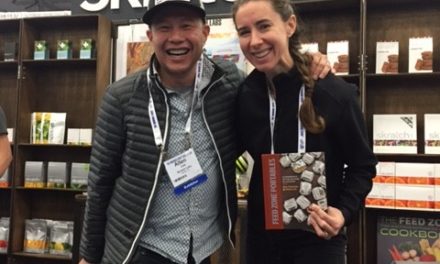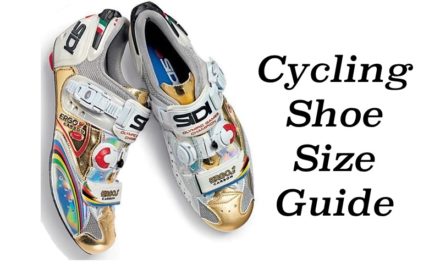Zwift Companion 3.0 Application Release
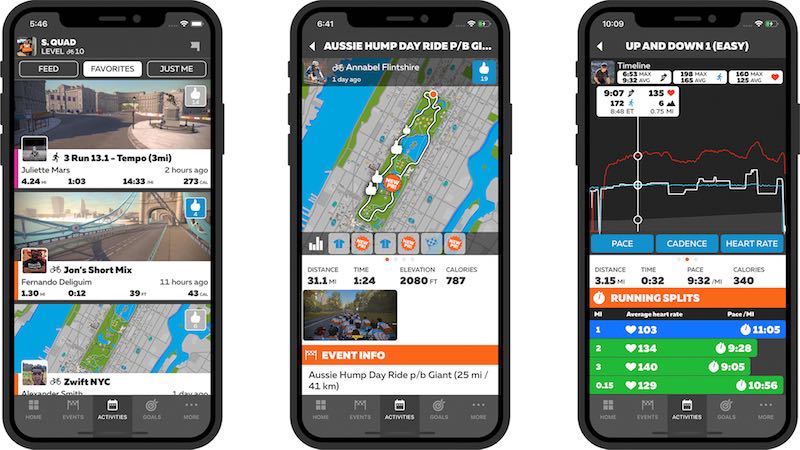
Zwift Companion 3.0 was released today with three major updates. A totally redesigned Activity Feed gives you a better window into your Zwift session, down to the smallest detail. Meetups make it simple to organize a ride or run with your friends. For those in a Training Plan, you can now scroll on and see the plan in full.

ENRICHED ACTIVITY FEED
Who doesn’t love a good graph? The new Activity Feed in Zwift Companion gives you a richer view of Zwift activity. A new graph gives a look at your cadence, power, HR data, and run splits during your activity. See when your Ride Ons fell and when you hit new PRs. You’ll also see race results and running splits. On the social side, you can now comment on friends’ activities. Save or post your photos on social media, or if you prefer you can always set your activity to be private.

FULL TRAINING PLAN VIEW
As your Training Plan may stretch out for weeks, or even months, you’ll now get the full picture of what workouts are coming up, and which are done. Scroll and view the entire plan right on your mobile phone with Zwift Companion. Helpful in planning your week, and preparing for the biggest workout of the week.

MEETUPS
Sometimes you really want to hang and train with your friends. But finding them to ride together in Watopia? That can be tricky. Meetups solves that issue. This new feature gives you the power to organize your own group ride or run — for you and up to 50 of your followers. Pick the date and the route, choose the time or distance, and invite your friends to join. You’ll be the leader and run the show. It’s a brand new feature for us, so give it a try and let us know what you think.

We will start you right with your friends so you can chat with them and warm up together. Once the ride gets going, stick with the leader and keep chatting along the way.

Invites can only be sent to your followers. So spread the word and tell your riding and running buddies to download Zwift Companion so you can all use Meetups. You can schedule your event up to 7 days in advance, and also repeat a past Meetup to keep the momentum going.

PRIVACY OF YOUR DATA
There are three privacy modes to choose for each activity you save: Public, Followers Only, and Private. As you may have noticed this week, when you finish your ride in Zwift the save screen now has a privacy toggle next to it. Activities you have marked as “Public” will now be available to be viewed in Zwift Companion by others, and likewise any activities you marked as “Followers Only” will be visible only those who follow you. “Private” activities are only visible by you.
To protect your privacy, any activities that were saved before you had privacy controls in Zwift have been marked as private by default. If you previously saved an activity and want to change the privacy on it, no problem! Just open up Zwift Companion and find the activity you’d like to change, then click the edit icon in the top right of the screen.
Finally, they’ve added a setting where you can change your default privacy for all future activities in Zwift Companion. It is accessible by going to Settings->Privacy->Activity Privacy Defaults.