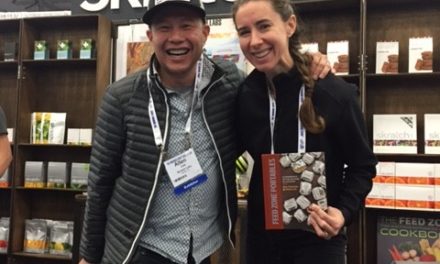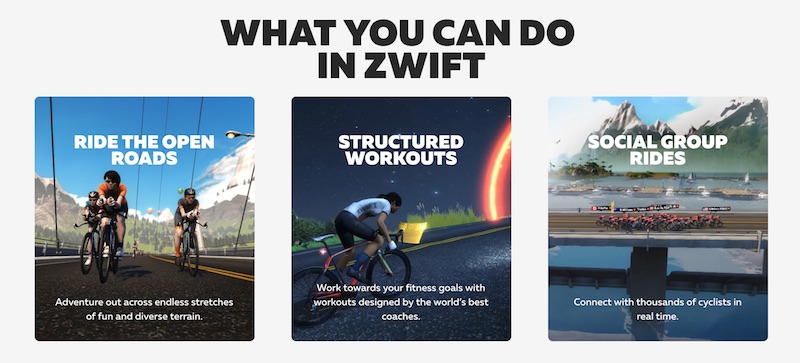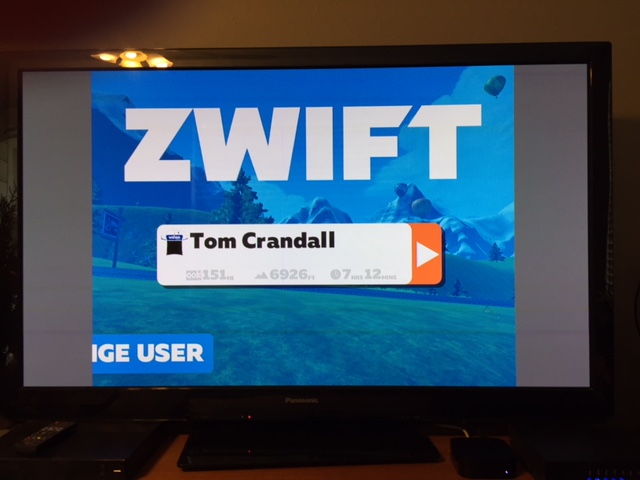Zwift Is Now Available For Apple TV

Zwift Is Now Available For Apple TV. For those who own Apple TV’s you can now ride using Zwift.
Back in November I had tried to setup Zwift on my Apple TV and was disappointed that the functionality wasn’t available. Today Zwift announced you can now ride your trainer using the Apple TV interface.
How To Load The Zwift App On Apple TV
Hooking Zwift up Apple TV is pretty straight forward
- Launch the App Store app from your Home screen.
- Perform a Search using Apple TV’s Search Feature
- Type in the “Zwift”
- Navigate to the Zwift app to download it.
- Click on the app icon.
- Click on Get since the Zwift app is free and doesn’t require a purchase.
- Once the application is downloaded, click on the app to Zwift.
Zwift / Apple TV Observations
One annoying issue I have run into is there seems no way to get full resolution of the Zwift app on my flatscreen. My TV has 4 different display modes and none of them seem to do the job.
The Full resolution is the best of the 4, but as you can see some of the Zwift application is cut off along the edges.

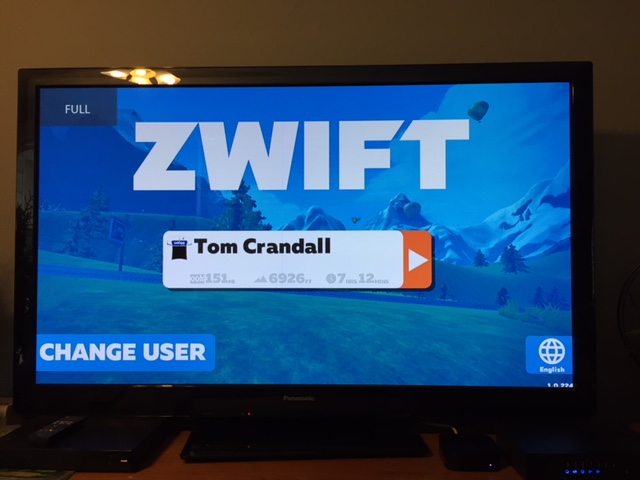
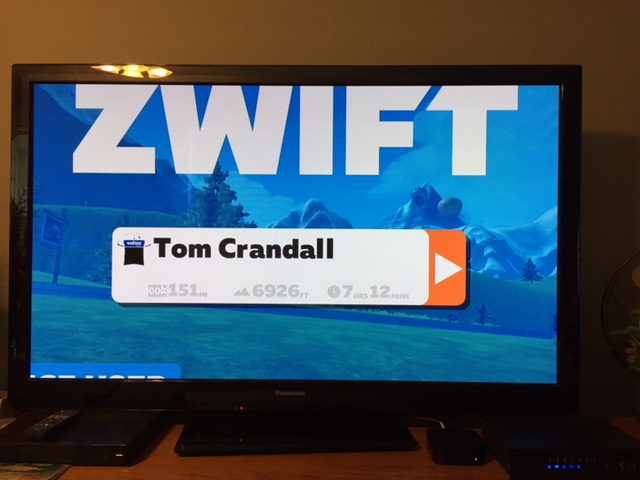
So while not perfect, the Zwift Apple TV app will do the job if I want to be in front of a bigger TV rather than my computer.