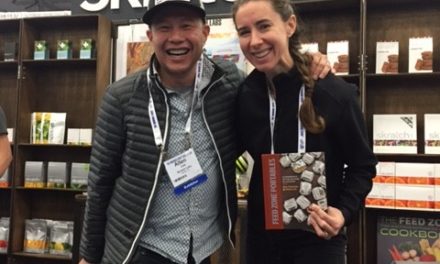Top 3 Indoor Cycling Training Apps
If you ride on an indoor trainer and want to get the most out of it, then you’re going to want to use a cycling training app. We have compiled the Top 3 Indoor Cycling Training Apps.
Before we get started there are a few items you will probably want to get.
- An Electronic Bike Trainer. While not required, most electronic bike trainers will automatically adjust resistance based on what is happening in the cycling application/video. For example if you’re going uphill, a smart trainer will increase the resistance to simulate what would happen in real life.
- Ant+ dongle – In most cases to communicate with the various software, a Ant+ dongle will be required.
- Towel or Towels – Depending on your sweat rate, you will need a towel or two.
- Fan – When doing hard workouts on a trainer it can get very hot. Having a fan blow wind on you can make the training session much more enjoyable. A Vornado fan can put out a lot of air.
- Trainer Matt – Having a trainer mat can help capture any sweat that drips and can also help prevent the trainer from slipping.
Sufferfest Cycling Training App

Sufferfest breaks their videos down into Bike, Body & Mind. Rather than presenting an animated world or video, Sufferfest presents real footage of real pros riding to provide motivation and training.
Cost: $10 per month
Sufferfest: https://thesufferfest.com
Zwift Cycling Training App

Zwift reads directly from your sensors, whether that’s a speed/cadence sensor, power meter, or smart trainer, which means that you do NOT need a bike computer. Instead, Zwift recommends using the Zwift Mobile Link app for iOS and Android devices which performs the same functions and works as a game controller.
Cost: $14.99 per month
Zwift: https://zwift.com/
Update: November 16th 2017. Zwift introduced a new monthly pricing plan of $14.99, a 50% increase from their previous plan. Anyone who was a Zwift user prior to the price increase, are grandfathered in on the $9.99 monthly plan.
TrainerRoad

It’s sort of like having a cycling lab in your home. Most workouts come with instructional and motivational workout text to keep you focused and on-track while you train.
Cost: $12 per month or $99 a year
TrainerRoad: https://www.trainerroad.com