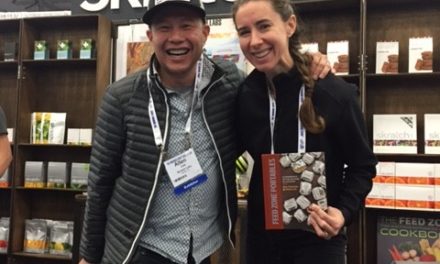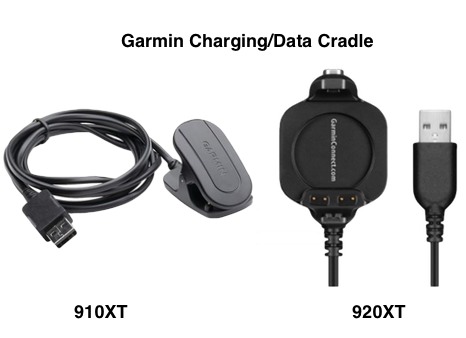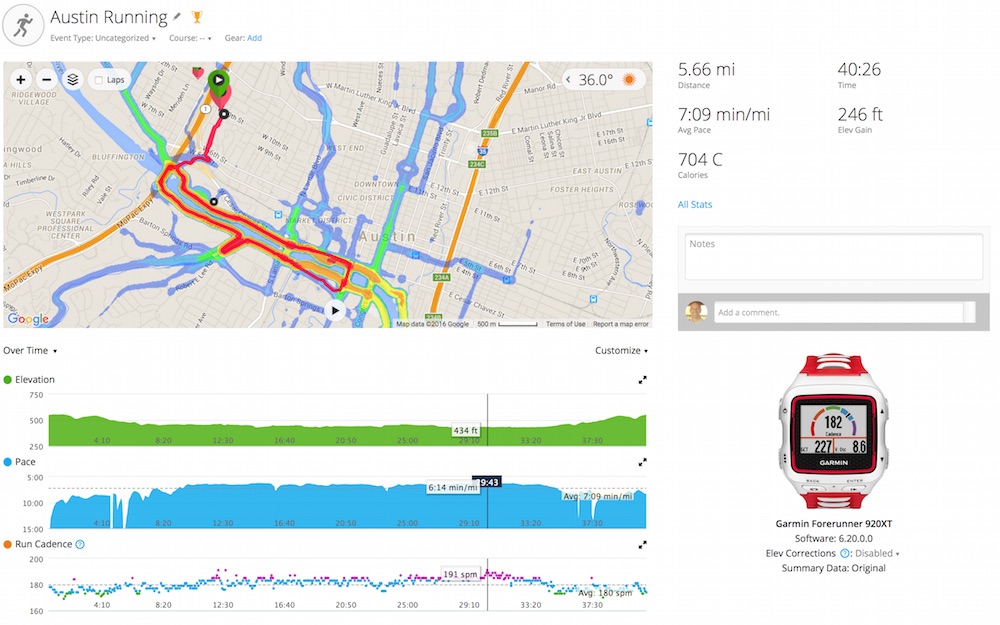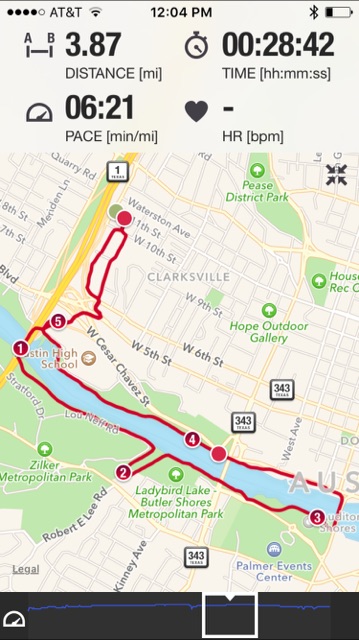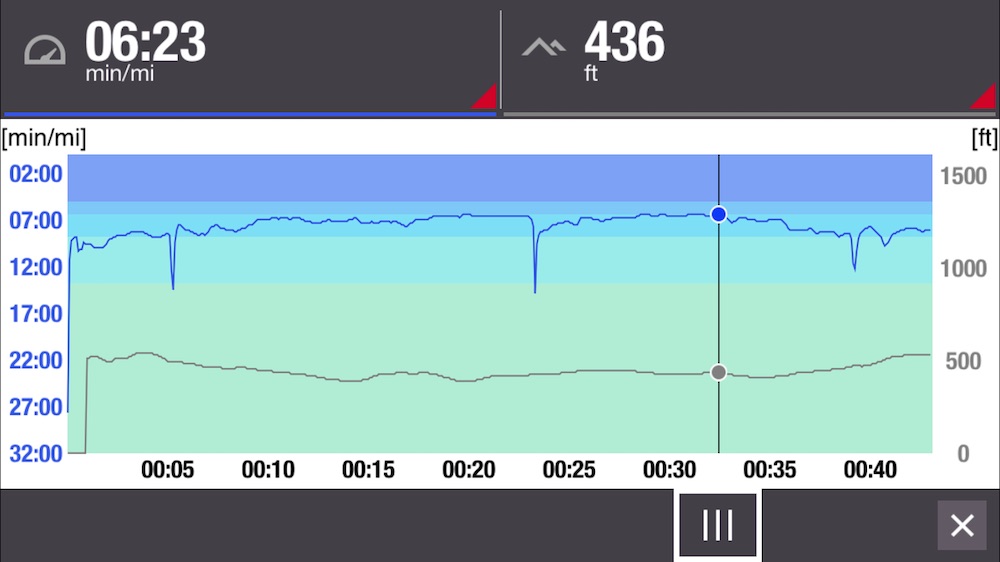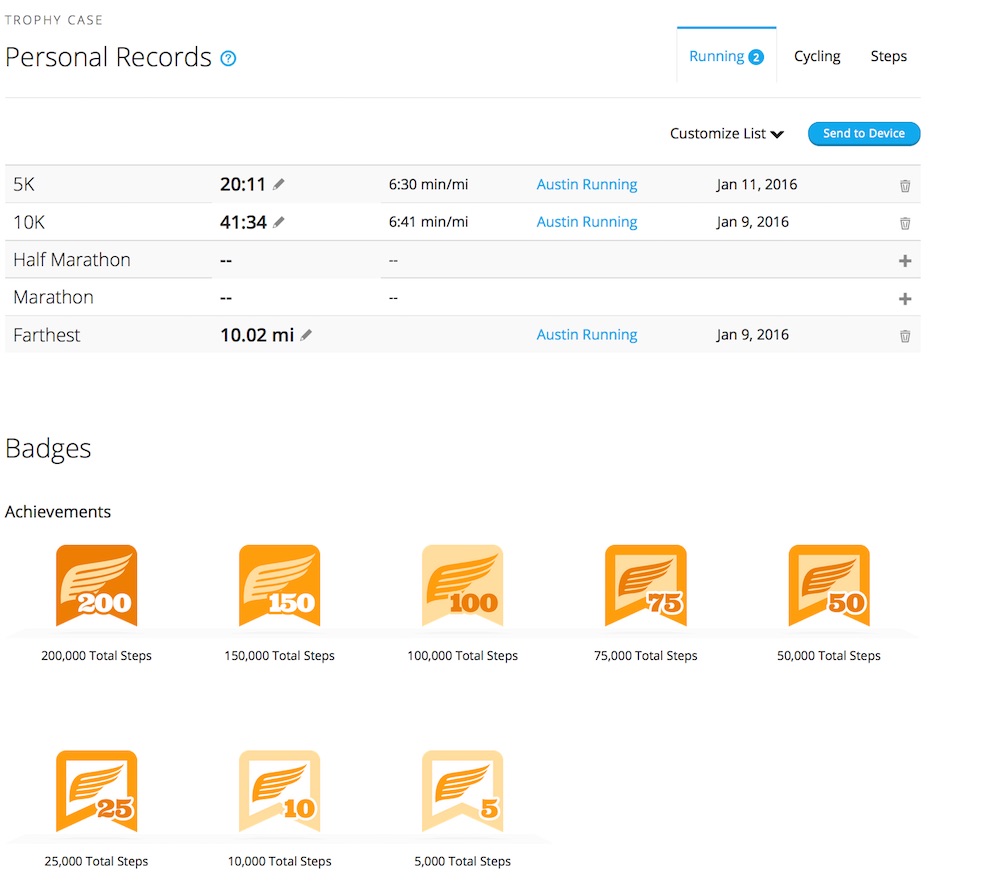Garmin Forerunner 920-XT Review | 2017

When we first saw the Garmin Forerunner 920XT, we knew it was an absolute must for review. Garmin is the leader in GPS based technology. While many companies try to replicate Garmin’s success with GPS, they often fall short of expectations.
The Garmin Forerunner 920XT is a beast of a watch, yet much smaller and more comfortable than it’s 910XT predecessor. It’s designed as Garmin’s Multi-sport GPS enabled sports watch.
One really important aspect of the 920XT vs 910XT, is you can actually wear the 920XT like a watch. While the 910XT has a battery life of around 20 hours, the 920XT can be worn in watch mode for up to 4 months. Clearly if you are looking for a combo watch/fitness device, the 920XT has you covered.
Garmin created a much more flexible watch band than it’s predecessor and is an absolute joy to adjust and wear. I have owned the Garmin now for 2 years and in that time had to replace the band once and that was due to me ripping it by accident. Yeah it happens.
The Garmin 92oXT comes in 2 flavors, a Watch Only version and a HRM-Tri™ version. Depending on your needs, you may opt out of the HRM package and save some money. The downside of course is you will not be able to capture Heart Rate unless you purchase a Garmin chest strap separately or purchase a compatible one.
For now the XT series doesn’t come equipped with a wrist based heart rate reader like the vívosmart HR or the vívoactive. This technology has become extremely valuable for an all day tracker. While the 902XT certain calculates things like steps, calories and sleep, the omission of the wrist heart rate reader does limit it’s ability to compete fully with other offerings in the all day tracking.
Garmin 92oXT Package Breakdown
Watch Only Version
- Forerunner 920XT
- Charging/data cradle
- Manuals
Our version came without the HRM chest straps. Now it would have been super nice to have one of the chest straps for review and to do the VO2 max test.
HRM-Tri™ Version
- Forerunner 920XT
- HRM-Tri (Retails for $129.99 USD separately)
- HRM-Swim™ (Retails for $99.99 USD separately)
- Quick release kit
- Charging/data cradle
- Manuals
In addition Garmin makes the HRM-Run™ ($99.99)
The HRM-Run chest strap has an accelerometer in the module that measures torso movement to calculate 3 running metrics.
- Cadence — the number of steps per minute. It displays the total steps (right and left combined)
- Vertical oscillation — the bounce in your running motion. It displays the vertical motion of your torso (measured in centimeters)
- Ground contact time — the amount of time in each step that your foot spends on the ground while running (measured in milliseconds)
This is a super cool feature allowing you to really analyze your running dynamics for those who love to run and cycle.
Garmin in our opinion up their game with the 920XT charging Cradle. The cradle feels much more secure and way more refined. The 910XT cradle seemed rather cheap and not as well thought out. The 910XT used a clip approach, where as the 920XT uses a push button locking mechanism securing the 920 every time. Both options use a USB connector.
Garmin Forerunner 920XT Technical Specifications
- Running dynamics¹ include cadence, vertical oscillation and ground contact time
- Offers VO2 max estimate², race predictor and recovery adviser
- Features swim distance, pace, stroke type identification, stroke count, drill logging and rest timers
- Smart notifications³ let you see email, text and other alerts on your watch
- Connected features4: automatic uploads to Garmin Connect™, live tracking, social media sharing
- Retail – $449.99 USD
- Battery Type – Rechargeable lithium-ion
- Water Rating – 5 ATM
- Weight – 2.1 oz (61 g)
- Physical Dimensions – 1.9” x 2.2” x 0.5” (48 x 55 x 12.7 mm)
- Display Size – 1.1″ x 0.8″ (2.9 x 2.1 cm)
- Battery Life – Up to 40 hours in UltraTrac mode; up to 24 hours in training mode; up to 4 months in watch mode.
As you can see the 920XT is packed full of so many features that I can not possibly cover them all, so I have opted to cover some of the basics and some of the more useful aspects for the average person.
920XT – All Day Tracker
The 920XT has some great features as an all day tracker. It calculates steps and percentage to goal, calories, distance, sleep and features a move alarm. The step goal can be adjusted based on what you want it to be. My step goal is to 12,000 steps. Once your goal is achieved it will display 100%. Steps, percentage, calories and distance are all displayed on one of the main screens that is accessible by clicking on the arrow keys.
Where the 920XT falls short is the ability to monitor the heart rate via a wrist reader. You have to wear a strap and most people wouldn’t want to wear one all day long unless they are competing or training. This of course would eat up battery life, so it would be nice to have an off option, especially if you are already using a chest strap or if you’re not interested in it being on.
I also would like to see the percentage of steps go beyond the 100% mark on the main step screen. Taking more steps doesn’t change the percentage displayed once you’re above 100%.
If Activity tracking isn’t your thing, you can always turn this functionality off and probably save some on battery usage.
920XT Navigation
Navigating the 920XT takes a little getting use to, but once you know the INs and OUTs, it’s a pretty simple matter.
To get to the main functionality of the 920 requires 2 button clicks. To do so click on the [Menu] button (lower left) and then press enter. From there you can scroll the menu by clicking on the menu button and or combinations of the up and down arrows. Using the [Enter] button will take you deeper into the watches menu options. To exit the menu, simply click the [Back] button until you’re out of the menu mode.
920XT – Battery Life
The 920 flat out beats the competition hands down. Up to 40 hours in UltraTrac mode; up to 24 hours in training mode; up to 4 months in watch mode. Every single monitor I have ever used simply sucked when it came to being used as a watch. Garmin has eliminated the issue by putting the watch in “Watch Mode” when not using it’s more advanced features like Heart Rate and GPS.
I have to say this is a huge plus. I have had countless smart watches collecting dust because I simply was tired of charging them all the time.
As I am writing this my 920XT has a half charge left with me using it 24/7 including 3 runs and 2 Nordic walking sessions and Bluetooth on. I actually forgot when the last time it was charged. Kathleen has already had to charged her Polar M400 at least once.
When using Garmin’s GPS functionality, amazing by the way, you have the option of using Garmin’s UltraTrac mode. The UltraTrac setting periodically turns off GPS to save battery power.
When GPS is off, the device uses the accelerometer to calculate speed and distance. Of course the speed and distance accuracy is reduced during these times. The good news is as you continue to use the 920XT with GPS on, the Garmin will get better at calculating these measurements when GPS is turned off.
Below are some other tricks you can employ to save the battery life
- Shorten the backlight timeout
- Shorten the timeout to watch mode
- Turn off activity tracking
- Select the Smart recording interval
- Turn off GLONASS
- Turn off the Bluetooth® wireless feature
- Turn off the Wi‑Fi® wireless feature
920XT – Alarm and Notification Features
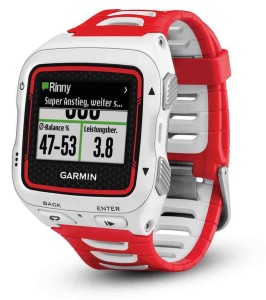
The 920XT also features Smart Notifications. These are based on the 920’s Bluetooth capabilities and work extremely well with my iPhone 6. At first I was sort of turned off by the thought of getting messages on my watch, but as it turns out I have become a pretty big advocate.
Here is one of many examples I found extremely useful. Often I will have my phone laying around the house or at work on silent. When a call or text message comes in I would often miss it. Now since the 920XT is synced up via Bluetooth to my iPhone , I get vibration alerts showing the call or text message. You can also allow your phone to send other messages from various applications you have.
Another great example I found yesterday had to do with a 920XT update. The watch displayed there was an update to the software, I hit accepted and it wireless updated the watch without having me hook it up to the power cable. How cool is that.
Auto Laps
The 920XT allows you to set automatic laps based on distance or time. Both are extremely useful and are features I always use. Currently I have it set to 1 mile intervals, which alert me with both sound and vibration.
Garmin Connect

Garmin Connect is available via the smart phone App and via the Garmin Connect website.
Comparing Garmin’s Connect App to Polar’s Flow App, my observation is that Polar’s interface seems more appealing to the eye and gives you better insight during a workout. While the Connect certainly allow you to access the training data, it is presented static, with no apparent option to scroll. One huge advantage Polar has right now for some of the data screens is the ability to slide your finger and view data as it happened. It doesn’t appear Garmin’s Connect App has this functionality, which would make the overall presentation better. The good news is the Garmin Connect website does have similar functionality and provides very useful data.
Below are some of the Polar flow screens showing the sliders. As you slide your finger along the bottom the red circle on the map for instance moves along the course showing you various statistics that were recorded at that time. Rather than just showing clickable mile markers like Garmin does, Polar goes into a lot more detail and allows you to see where you might have been struggling or doing well on a course.
If Garmin manages to add these slider features, similar to what they have available on the website, it would be more on par with Polar’s Flow App.
I found that there seemed to be much more functionality on the Garmin Connect website than on the Garmin Connect App, so using both is usually helpful.
From my experience where the Garmin App seems to excel is on it’s Bluetooth connection. There would be several instances when I was testing the Polar M400 and get really frustrated with it’s connection to the App. Garmin’s Connect has been pretty bomb proof.
You can find out more about Garmin Connect by heading over to the Garmin website or App store. It is available for both iPhones and Androids.
Pre-loaded Activities
The 920XT comes pre-loaded with 7 different workout modes including Running, Cycling & Swimming both indoors and out and triathlon. The 920 was designed as a triathlete’s watch, but it works equally as runners watch or other sport specific watch. If running, cycling and swimming aren’t your thing, the watch allows additional activities to be added and tracked. I created Nordic walking as another activity option.
The watch allows you to specifically program the activity screen settings allowing you to customize how many screens display and what shows on each screen.
Personal Records
One super cool feature to the 920XT is it records personal records for running, cycling and steps. I found this especially rewarding for running. During a training run it really pushed me to get a new record. My workout went something like this, warm-up 1 mile, +4 miles at tempo and then cool down. During my tempo I felt pretty good so I started to push the pace. Knowing that the watch would record my fastest 5k time really made me stay strong throughout. Of course these records were made during training runs, so I hope to improve upon them if I actually race. In the past my training has been about 30 to 45 seconds per mile slower. Although it really depends on the course and how fast it is…well and how fast I actually am these days.
It also gives you a gauge on how your training is going. For running, it records the fastest 5k, 10k, half marathon, marathon and farthest run and gives you the option of removing any of these and also adding a few other distances. Currently it doesn’t allow you to set your own custom distance, these are all preset.
Garmin 920XT Menus
The 920XT comes with menu scheme that provides navigation throughout the watch. The Menu includes
- Activity Settings – Set data screens, alerts, metronome, laps, auto pause, auto scroll, GPS, & power save timeout
- Training
- History
- My Stats
- Settings
- Smart Notification
- Navigation
Depending on the menu item selected you will most likely encounter sub-menus to further select from. An example is the Activity Setting’s sub-menu option allowing you to define the data screens and what values will be displayed. I absolutely love this feature. The Garmin gives the user the option of choosing between 1 and 4 screens and each screen layout can have up to 4 different values displayed, but if you are say far sighted, you may opt for a single value displayed per screen. It’s really up to the user and what their preference is.
Bottom Line
We have absolutely fallen in love with the 920XT. It does everything an athlete would want it to do and more. The ability to customize the watch to your needs is in one word HUGE. The overall fit is outstanding, to the point that you forget you’re wearing it.
Are there things we would change? Realistically Garmin hit a home run with this watch, but there are 3 things I would probably opt for in the next version. First a wrist heart rate reader would be a major plus. Having the ability to truly do all day tracking would put it leaps a head of the all day trackers currently on the market. Giving people an option to either use the wrist reader of chest straps would make it really stand out. Second I would increase the view-able area. While the view-able area is certainly better than most watches on the market, Garmin’s logo does take up a lot of real estate. Finally I would update the Garmin Connect Software to include slider functionality, similar to Polar’s Flow.
Other in-depth reviews include
DC Rainmaker Garmin Forerunner 920XT In-Depth Review
Tried Online Garmin Forerunners 920XT Review
To get even more information on the Garmin Forerunner 920XT check out Garmin’s website.