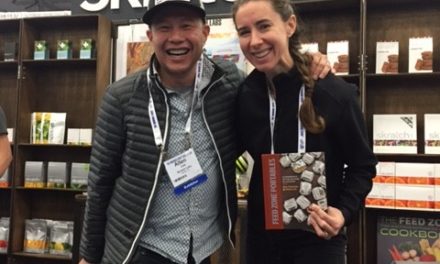Vlogging With A Smartphone | Best Ways To Take iPhone Videos
So you have your brand spanking new iPhone 11 and you’re wondering how to get more out of it, well you have come to the right place.
Just a few years ago the thought of using a phone for serious video capture was laughable, but times have changed. Smartphones have become awesome tools of the trade. They are small, portable and always seem to be with you.
Smartphones are…Smart and they are starting to take amazing video thanks to improvements in technology and onboard lenses.

The new iPhone 11 Pro, for instance, features a whopping 3 lenses including an ultra-wide 13mm lens, a wide 26mm lens, and a telephoto 52mm focal length lens.
Having 3 lenses provides all sorts of options on creating spectacular videos.
With all that said most people don’t have it in their budget to constantly keep up with the Joneses every time a new iPhone or Galaxy comes out. So what is a videographer to do? Accessorize…accessorize…accessorize.
While phones have gotten better, so have accessories for phones. Companies like Movi, DJI, Smallrig, BeastGrip and Moment all have stellar accessories specifically made for smartphones.
Turn On Airplane Mode
When using your smartphone as a vlogging setup, make sure to put your phone in Airplane Mode. If you are not familiar with the term, Airplane mode disables a smartphone’s wireless transmissions including cellular radio, Wi-Fi, and Bluetooth.
This means that while you are shooting, you will not get an annoying phone or text, which could blow a crucial shoot.
On your iPhone, open Control Center, then tap the Airplane icon. You can also go to Settings > Airplane Mode and tap the slider to turn it on.
With iOS 13 and iPadOS, when you turn on Airplane Mode, it turns off all radios except for Bluetooth. If you turn off Bluetooth while you’re in Airplane Mode, your device will remember the next time you turn on Airplane Mode.
Smartphone External Lenses
Right now there are 2 companies that stand out and are on the cutting edge of creating outstanding external lenses for smartphones. The companies include Moment and Sandmarc. At some point, bigger players such as Sony and Canon will probably add to the mix.

You simply can not go wrong with either company.
We reached out to both Moment and Sandmarc. Moment was fast on the trigger and sent us 2 of their lenses (Wide-angle and Anamorphic) + a very cool phone case.
Initial observations are that Moment makes super high quality products. We will showcase what was sent in an upcoming review.
Why use an External Lens on a Smartphone?
Just like a professional DSLR camera, more lenses of different focal lengths give you more options on how you can shoot video. Sometimes it’s an artistic thing and sometimes it just makes sense.
Types Of Lens Attachments For Smartphones
In order to use an external lens on a smartphone, you will need some way to attach it. Lens attachments come in 3 flavors
- Clipped On
- Smartphone Case
- Smartphone Cage

Clip-On
The clip-on lens attachment is quick, but it is bulkier and not as elegant. Most lens clip-ons also require the phone to be out of its protective case leaving it more prone to be damaged.
Smartphone Case
A smartphone case protects the phone from damage but requires a specific case for a specific phone. It’s more customized and has a higher price point. That said, it’s usually the best option going forward for convenience and size. Most smartphone cases are designed for lenses and have some type of quick release mechanism making it easy to switch from lens to lens.
The downside to a smartphone case is you usually don’t have any attachment points for external devices including lights, microphones, and handles.
Smartphone Cage
Smartphone cages are the bulkiest but provide attachment points for cold shoes and usually include numerous ¼”-20 mounts. One of our favorites right now is the BeastGrip Beastcage for the iPhone.
It is not overly bulky, but it gives you plenty of options for adding attachments and comes closest to being a videographer’s setup. It can be mounted on a tripod, use nato handles and all around is the most versatile setup we have seen.
Note: If you plan on buying a smartphone case or cage, just make sure it will work with your existing smartphone lenses or ones you plan on buying.
For example the Beastcage uses a 37mm lens mount plate.
Types of Lenses For Smartphones
Smartphone lenses come in 5 main categories including
- Anamorphic Lens (Made for cinematic filmmaking)
- Wide Angle Lens (Provides wider capture)
- Macro Lens (Used for small, vivid details and close-ups)
- Telephoto Lens (Usually provides 2x or more Zoom)
- Fisheye Lens (Made for wider capture)
Both Moment and Sandmarc make fantastic lenses for smartphones and realistically you will not be disappointed with either.

Below is a great review of some wide-angle lens offerings where the Sandmarc came out on top.
Rather than buying the lenses piecemeal, both Moment and Sandmarc offer package deals, which can save you some coin.
Smartphone Clamp | Phone Mount
So you’re not quite sure if you want to invest in a smartphone cage or lens, but you do want to have a way to hold your phone and maybe mount it to a tripod or action stick. No problem, a smartphone clamp is another option to think about.

Most smartphone clamps provide at least one ¼”-20 mount and some like the Manfrotto TwistGrip Universal Smartphone Clamp also contain a Cold Shoe adapter for accessories such as a mic or LED light. Pretty cool.

Companies like Joby and Manfrotto make inexpensive smartphone clamps that are easy to use and can mount on mini tripods like the Manfrotto PIXI EVO 2-Section Mini Tripod.

For those wishing for a bit more versatility in a tripod, the Joby GripTight PRO 2 GorillaPod is a great option.

Gimbals And Stabilization
Ah yes, stabilizing your footage at times can be frustrating and what you thought would look good turns out to be a bouncy mess. Never fear the Gimbals are here.

While smartphone stabilization has greatly improved over the years, it’s still not as good as using a gimble or something like a GoPro Hero 8.
If stabilization is important, especially while filming on the move, a gimbal can greatly improve the footage.
Currently, my top picks include the DJI Osmo Mobile 3, ZHIYUN SMOOTH 4, and Freefly Movi.

Smartphone Microphones | Audio Recording
Audio can often make or break a good video. Smartphones aren’t known for having great microphones, so external mics are usually preferred.
There are a few companies that rock the audio recording scene include SHURE and RODE.

Currently one of the best plug and record microphones is the SHURE MV88. The MV88 is what is known as a directional microphone that plugs into the lightning port of an iPhone. What’s super cool is the microphone can tilt 180 degrees allowing you to position it towards the subject or in selfie mode.
Note: Some camera cases prevent the MV88 from being plugged in, so you will need to remove your phone in order to do so.
Also, another disadvantage is you will not be able to charge your phone while doing audio recordings since the lightning plug would be used by the microphone.
Lastly, the MV88 will not work with applications like Periscope or Facebook Live.
To address these limitations Shure came out with the MV88+. While not as convenient, the MV88+ is a better overall microphone.
Another favorite is an update to the MV88 called the MV88+.

The MV88+ produces better sound quality and provides more options for mounting. Unlike the original MV88, you can use it for Live Streaming.

Another great option is the Rode VideoMic Me. Like the MV88, the VideoMic Me is plug and record without all the excess cables of the MV88+.