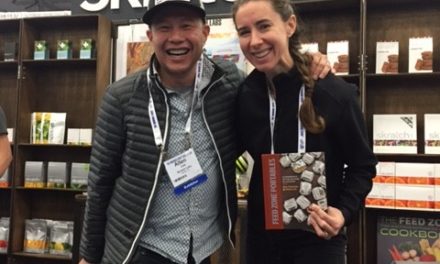2018 Tips For Riding Indoors

As most people know riding indoors for hours on end can get rather boring and usually takes a little more motivation than when riding outside for the same length of time.
In order to make your indoor riding more enjoyable, companies like Zwift came along introducing riders to a virtual world of cycling.
Zwift is currently composed of 3 different virtual world maps including London, Richmond and Watopia. Of the 3, Watopia is the most expansive and has the most routes. Zwift recently updated London to include a rather steep hilly section called Leith Hill.
Not to be outdone Sufferfest and Trainer Road also have a their own ways of spicing things up for indoor riding sessions.
Use Training Software
While watching tv can certainly pass the time, training software specifically designed for indoor training sessions will up your game and make you a better rider.
I currently consider myself a Zwift rider, since that is usually my goto method when it comes to indoor training. Most training software packages requires some type of monthly fee to participate in. Zwift now is roughly $15 a month with Sufferfest and Trainer Road being somewhere between $10 to $12 a month.
Monthly costs aside, adding training software to your workouts is a great way to increase enjoyment on the indoor bike.
Use A Direct Drive Trainer
I found that upgrading your trainer to a direct drive trainer like the Wahoo KICKR or the Tacx NEO, will make your riding experience much more enjoyable. The problem with most wheel on trainers, those that have a rear roller, is they are much louder and not as smooth compared to direct drive trainers such as the NEO.
Direct drive trainers are also much more accurate with their power readouts vs wheel on trainers. Those who are interested more accurate data, will really appreciate the higher accuracy.
The combination of both being more quiet and smoother really boosts riding enjoyment and with the added bonus of being more accurate, what’s not to love.
Direct drive trainers do come with a disadvantage of being more expensive, but from my perspective it’s money well spent.
Currently I recommend either theWahoo KICKR or the Tacx NEO. Both are excellent trainers.
Use A Trainer Mat
When riding indoors you will sweat and if you are like me you will sweat a lot. Having a trainer mat makes after workout cleanups a snap. My top pick right now is the Wahoo KICKR Trainer Mat.
The mat retails for $70 and is well worth the cost. It’s made of a rubbery type material that serves to keep sweat off your floor, absorb noise and help prevent your trainer from slipping. So far I have been really impressed with the quality of the mat and have zero complaints.
Get A Bike Desk Stand
I have ridden indoor bike trainers since the 90’s and until this past year I never owned a Bike Desk Stand. I have found that since owning one it makes life much easier. Bike stands like the Wahoo Bike Stand are specifically designed for indoor training with plenty of room for a computer, phone, water and towels.
My current favorite right now is the bike stand by Wahoo. It gets the job done and works as designed.
Zwift Tips
For those that are Zwift riders, you know Zwift rotates course maps. An easy way to know what map is currently being used is to check out the website What’s On Zwift. The website shows the current Zwift map and displays a schedule of upcoming Zwift maps.
For those adventurous types who like to take the road less traveled, there is a Zwift hack that allows you to do just that. When a rider logs into Zwift they are placed on the same map/world as everyone else based on rotating monthly course schedule (London, Richmond or Watopia). Zwift doesn’t give you the option of switching maps/worlds, so you’re left riding what everyone else is on.
The Zwift application has a file called prefs.xml (Stands for preferences). It’s located in the Zwift user directory normally located in the Documents/Zwift directory. Opening up the file in a text editor will allow you to insert the map code for the map/world you want to ride.
Currently you have 3 options including
- Watopia: <WORLD>1</WORLD>
- Richmond: <WORLD>2</WORLD>
- London: <WORLD>3</WORLD>
Place the whichever text just prior to the </ZWIFT> tag, save the file and you should be good to go. The next time you run Zwift, the map/world you added will be the one you see.