
Wireless Lav Microphone Setup (What You Need To Know)

As someone who dabbles in Youtube (GearMashers Youtube Channel) and writes cycling product reviews, having a good Wireless Lav Microphone Setup is a must. Having high quality audio and sound just helps makes the overall presentation of videos pop.
Now of course you can use shotgun mics, on camera mics and other recording devices, but I have found that in most situations where it’s just you, having a good lavalier microphone is the best option and sounds the most clear.
How Wireless Microphones Work
To begin with every wireless microphone system uses a specific radio frequency to transmits and receive information called operating frequency. The FCC determines what frequencies can be used and limits the use of them by manufacturers.
For example the Analog 614-698 MHz will be repurposed, and will largely become unavailable to wireless microphones after a transition period that will end on July 13, 2020. This means that if you have a wireless microphone that uses the 600 MHz band, it will become obsolete and be illegal to use.
All digital systems use what is referred to as UHF (Ultra high frequency) band, with many entry-level systems in the 900 MHz band or the 2.4 GHz band.
In the US, the frequencies used for wireless systems are grouped into four general bands or ranges:
- Low-band VHF (49-108 MHz)
- High-band VHF (169-216 MHz)
- Low-band UHF (450-806 MHz) – Many Analog Microphones work in this range
- High-band UHF (900-952 MHz) – Most Digital Microphones work in this range
Wireless Lav Microphone Setup
I currently own the Sennheiser EW100 G3. The wireless setup consists of a transmitter, receiver and a lavalier microphone. The most basic setup is where you plug the lavalier microphone into the transmitter and plug the receiver into a camera’s mic port.
When you do a video, the lavalier and transmitter is attached to the person speaking.
In the most basic setup a Receiver is attached to a camera’s hotshoe and plugged into the camera’s mic port.
A more advanced setup would be hooking the Receiver to a Zoom H6 Digital recorder.
Once the Microphone, Transmitter and Receiver have been connected and have been turned on you’re almost ready to record. With an Analog mic you will need to scan for the proper frequency first before recording. Digital devices don’t require a manual frequency scan and are plug and play. Once setup you can start to record.
For every wireless microphone you will need a transmitter and receiver, so 2 wireless microphones would require 2 transmitters and 2 receivers. An example might be an interview where both the interviewer and the interviewee have a lavalier microphone.
Sometimes you may want to get a little more complicated and use a device like a Zoom H6 to record audio separate from the camera. Below is a typical setup using a Lavalier microphone to either a Digital recorder like the Zoom H6 or a camera/video recorder.
Sennheiser EW100 G3 Analog Issues
The problem is the transmitter/receiver requires you to Scan Frequencies prior to using them. If you don’t, you can run into situations where the frequency that is being used to communicate between the transmitter and receiver gets interrupted and causes a high pitched static pop or sound. Even in situations where you have found a good frequency you may still run into interruption issues.
It can be extremely frustrating after a recording session only to learn you have to either cut out a scene because of the bad audio or have to try and eliminate it through software tweaks. Either option sucks.
Moving From Analog To Digital
Within the last few years Sennheiser and a few other companies have gone digital with their lavalier microphone setups. Rather than using Analog to communicate like the Sennheiser EW100 does, they have switch to digital and essentially the systems have become plug and play without the need to pre-scan for frequencies.
Is there a downside to going Digital?
When going digital you may run into latency issues, but from my experience it doesn’t seem to be a big deal for most of the current setups. Where analog has little to no latency, digital can have a noticeable lag between the audio and video.
- Sennheiser AVX (19ms of latency). That equates to nineteen thousandths of a second.
- Rode’s Rodelink (4ms)
- Sony’s UWP-D11(0.35ms)
While the Sennheiser seems to have the most latency it’s still way less than one frame, so it isn’t that major.
An issue you may run into is if you have a mixture of Analog and Digital recording devices. Since Analog doesn’t have latency and digital does, you can get an echo effect that has to be edited, making post audio synching more difficult.
Most high end video bloggers and and professionals are going digital because of it’s ease of use and consistent results.
Best Wireless Lav Microphone Setup
The top 3 Wireless digital Lavalier Microphones right now seem to be the
- Sennheiser AVX ($699.00)
- Rode’s Rodelink ($599.00)
- Sony’s UWP-D11 ($399.00)
Sennheiser AVX Digital Wireless System
Of the 3 the Sennheiser AVX seems to be the best overall system with the best performance, but it comes at a much steeper price tag of $699 with the ME2 microphone and $899 with the MKE2 microphone. It’s professional all the way, with great looks and build.
One thing that make the AVX a little unique is that both the receiver and transmitter have rechargeable batteries vs “Double AA” batters that the other systems use.
Sony UWP Digital Wireless System
The Sony UWP seems to come in second as far as build goes, but it’s a Sony so the menu is a bit more complex. The UWP has a price tag of $599.
Rode Rodelink Digital Wireless System
The Rode Rodelink might be a great option for those who are budget conscious as it is the least expensive of the bunch ($399) and still works great. The downside with the Rodelink is it’s mostly plastic build (lower quality) and sound compared to Sennheiser and Sony. While it does sound good, it isn’t as good as either.
While you can certainly do videos without any of the above and get good results, using one of the 3 above should give you even better results.
The Good Stuff
For me the Sennheiser AVX is the best choice for a lot of reasons.
- It sounds fantastic
- It’s a professional piece of equipment
- It’s has by far the smallest wireless receiver and takes up the least amount of room. Very forward-thinking
- It looks sharp on a camera (Looks are everything you know). The blue tip on its head looks pretty stylish.
- It’s Digital and shouldn’t have the issues Analog units have with bad connections
- It’s plug and play, meaning you don’t have to scan for a frequency. Just turn it on and you are set.
- The rechargeable batteries have a mini-USB port for charging them on the go.
The Bad Stuff
I have 2 main complaints with the AVX system.
First has to do with it’s propriety batteries. While the batteries are both rechargeable, they are different sizes and last different lengths of time. The Receiver battery is claimed to last 4-5 hours while the transmitter is claimed to last 9-10 hours. Replacement batteries will run you another $100 ($49 for the BA 20 and $49 for the BA 30). Since both Sony and Rode use double AA batteries to run their systems, they are super easy to find and are much less expensive.
Because the AVX system is digital and it does have latency, you may have more work in post production syncing audio to video. This is especially true when using a mixture of analog and digital audio devices. My advice here is to stay with digital if at all possible rather than mixing the 2.
Seinnheiser Automatic Gain Control (AGC)
What is Automatic Gain Control or AGC? AGC is used to automatically control the volume of the audio coming in and shifts it to keep levels normalized. If you are speaking in a softer voice it will raise the gain and conversely if you are speaking in a louder voice it will reduce the gain. The end result is a better sounding video without the need to modify it in post production.
For those looking to up your Audio
If sticker shock is getting in the way, try experimenting with entry level gear. If you do it long enough, you will come to the conclusion that getting a better system will improve your audio recordings.







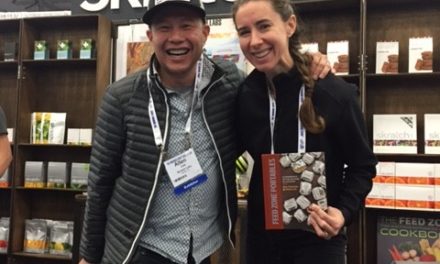




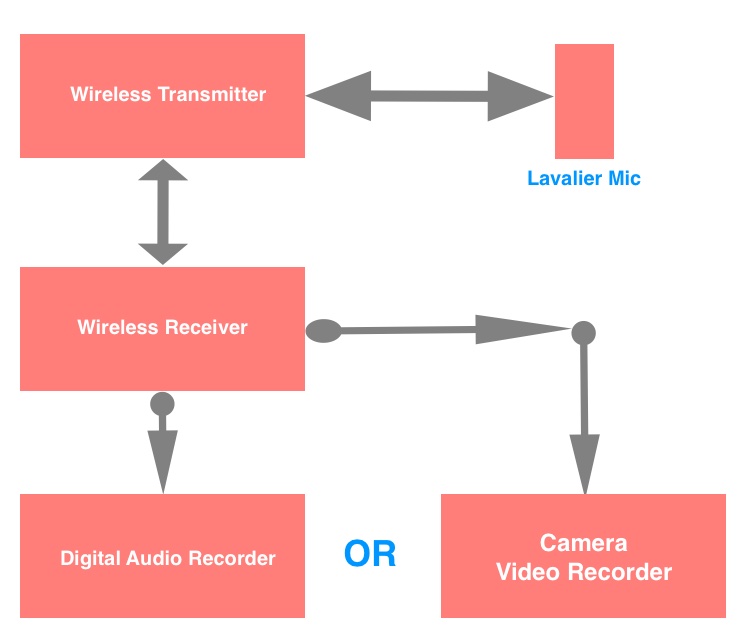


















Thanks, it’s useful! To avoid an error when selecting a microphone, you must first determine the purpose of buying. A big advantage of a radio microphone is the lack of wire, which gives more freedom of movement.
Have a EW100 G3 and want to record on a new iPad Pro. Is there a connection solution? Thank